Forum Links
Thread Information
Views
857
Replies
2
Rating
0
Status
CLOSED
Thread
Creator
Creator
SovietMudkip
11-08-11 09:23 AM
11-08-11 09:23 AM
Last
Post
Post
BeingThree
11-17-11 09:34 PM
11-17-11 09:34 PM
Views: 149
Today: 0
Users: 0 unique
Today: 0
Users: 0 unique
Thread Actions
Thread Closed

New Thread

New Poll

Order
Saved State Upload Failed
11-08-11 09:23 AM
SovietMudkip is Offline
| ID: 493735 | 96 Words
| ID: 493735 | 96 Words
11-09-11 03:01 AM
 tRIUNE is Offline
| ID: 494578 | 112 Words
tRIUNE is Offline
| ID: 494578 | 112 Words
 tRIUNE is Offline
tRIUNE is Offline
| ID: 494578 | 112 Words
11-17-11 09:34 PM
 BeingThree is Offline
| ID: 500047 | 78 Words
BeingThree is Offline
| ID: 500047 | 78 Words
 BeingThree is Offline
BeingThree is Offline
| ID: 500047 | 78 Words
Links
Page Comments
This page has no comments


 User Notice
User Notice