Forum Links
Thread Information
Views
635
Replies
5
Rating
0
Status
CLOSED
Thread
Creator
Creator
seanclancy
10-14-11 06:53 AM
10-14-11 06:53 AM
Last
Post
Post
rcarter2
11-09-11 03:48 PM
11-09-11 03:48 PM
Views: 107
Today: 0
Users: 0 unique
Today: 0
Users: 0 unique
Thread Actions
Thread Closed

New Thread

New Poll

Order
Need help
10-14-11 06:53 AM
seanclancy is Offline
| ID: 480631 | 72 Words
| ID: 480631 | 72 Words
10-14-11 06:56 AM
 YourMajestyKen is Offline
| ID: 480632 | 21 Words
YourMajestyKen is Offline
| ID: 480632 | 21 Words
 YourMajestyKen is Offline
YourMajestyKen is Offline
| ID: 480632 | 21 Words
10-14-11 06:59 AM
seanclancy is Offline
| ID: 480633 | 21 Words
| ID: 480633 | 21 Words
10-14-11 08:03 AM
rcarter2 is Offline
| ID: 480669 | 203 Words
| ID: 480669 | 203 Words
10-14-11 08:16 AM
Zythic M-3 is Offline
| ID: 480673 | 134 Words
| ID: 480673 | 134 Words
(edited by Zythic M-3 on 10-14-11 08:24 AM)
11-09-11 03:48 PM
rcarter2 is Offline
| ID: 494757 | 43 Words
| ID: 494757 | 43 Words
Links
Page Comments
This page has no comments


 User Notice
User Notice