Forum Links
Thread Information
Views
1,003
Replies
3
Rating
0
Status
CLOSED
Thread
Creator
Creator
gamedrag456
04-02-11 07:04 PM
04-02-11 07:04 PM
Last
Post
Post
tRIUNE
04-29-11 07:44 PM
04-29-11 07:44 PM
Views: 244
Today: 0
Users: 0 unique
Today: 0
Users: 0 unique
Thread Actions
Thread Closed

New Thread

New Poll

Order
snes menu help
04-02-11 07:04 PM
gamedrag456 is Offline
| ID: 359898 | 10 Words
| ID: 359898 | 10 Words
04-02-11 10:09 PM
 BNuge is Offline
| ID: 360057 | 42 Words
BNuge is Offline
| ID: 360057 | 42 Words
 BNuge is Offline
BNuge is Offline
| ID: 360057 | 42 Words
04-03-11 04:13 PM
gamedrag456 is Offline
| ID: 360665 | 10 Words
| ID: 360665 | 10 Words
04-29-11 07:44 PM
 tRIUNE is Offline
| ID: 377467 | 143 Words
tRIUNE is Offline
| ID: 377467 | 143 Words
 tRIUNE is Offline
tRIUNE is Offline
| ID: 377467 | 143 Words
Links
Page Comments
This page has no comments


 User Notice
User Notice