Forum Links
Thread Information
Thread Actions
Thread Closed

New Thread

New Poll

Order
RPG Maker XP advice/instructions needed.
03-18-11 06:15 PM
xxrockxx is Offline
| ID: 350167 | 24 Words
| ID: 350167 | 24 Words
03-21-11 06:06 PM
 Zamiel is Offline
| ID: 351842 | 123 Words
Zamiel is Offline
| ID: 351842 | 123 Words
 Zamiel is Offline
Zamiel is Offline
| ID: 351842 | 123 Words
Links
Page Comments
This page has no comments


 User Notice
User Notice