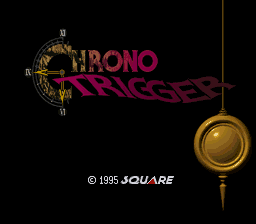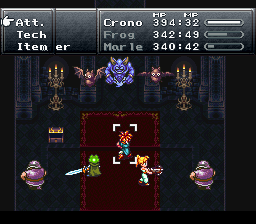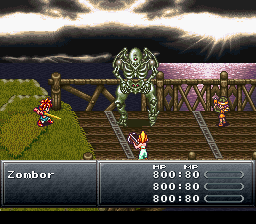Forum Links
Thread Information
Views
6,675
Replies
8
Rating
2
Status
CLOSED
Thread
Creator
Creator
linklupeneo
03-10-11 05:19 PM
03-10-11 05:19 PM
Last
Post
Post
BTowns
03-14-11 10:47 PM
03-14-11 10:47 PM
System
9.7
Views: 1,142
Today: 4
Users: 10 unique
Today: 4
Users: 10 unique
Thread Actions
Thread Closed

New Thread

New Poll

Order
SNES Control Configuration Help!
Game's Ratings
Overall
Graphics
Sound
Addictiveness
Depth
Story
Difficulty
Average User Score
9.7
9
9.6
9.4
9.4
9.5
6.6
03-10-11 05:19 PM
linklupeneo is Offline
| ID: 345714 | 105 Words
| ID: 345714 | 105 Words
Post Rating: 1 Liked By: CyberNomad99,
03-10-11 10:51 PM
 BNuge is Offline
| ID: 345797 | 97 Words
BNuge is Offline
| ID: 345797 | 97 Words
 BNuge is Offline
BNuge is Offline
| ID: 345797 | 97 Words
03-10-11 11:43 PM
 tRIUNE is Offline
| ID: 345808 | 139 Words
tRIUNE is Offline
| ID: 345808 | 139 Words
 tRIUNE is Offline
tRIUNE is Offline
| ID: 345808 | 139 Words
03-11-11 02:21 AM
Carl_B is Offline
| ID: 345839 | 78 Words
| ID: 345839 | 78 Words
03-11-11 12:06 PM
 tRIUNE is Offline
| ID: 346003 | 29 Words
tRIUNE is Offline
| ID: 346003 | 29 Words
 tRIUNE is Offline
tRIUNE is Offline
| ID: 346003 | 29 Words
03-11-11 01:39 PM
Carl_B is Offline
| ID: 346022 | 37 Words
| ID: 346022 | 37 Words
03-11-11 10:49 PM
 tRIUNE is Offline
| ID: 346329 | 43 Words
tRIUNE is Offline
| ID: 346329 | 43 Words
 tRIUNE is Offline
tRIUNE is Offline
| ID: 346329 | 43 Words
Post Rating: 1 Liked By: CyberNomad99,
03-14-11 06:58 PM
linklupeneo is Offline
| ID: 347883 | 10 Words
| ID: 347883 | 10 Words
03-14-11 10:47 PM
 BTowns is Offline
| ID: 347981 | 32 Words
BTowns is Offline
| ID: 347981 | 32 Words
 BTowns is Offline
BTowns is Offline
| ID: 347981 | 32 Words
Links
Page Comments
This page has no comments


 User Notice
User Notice