Forum Links
Related Threads
Coming Soon
Thread Information
Thread Actions
Thread Closed

New Thread

New Poll

Order
Saving Issues with Harvest Moon Friends of Mineral Town GBA
02-24-11 01:48 PM
jessichu is Offline
| ID: 338925 | 165 Words
| ID: 338925 | 165 Words
Hello,
I have been playing Harvest Moon Friends of Mineral Town for several days. I am super excited that you guys offer it! Today, however, I went to log on to get my Harvest Moon fix and the "continue" button had disappeared. My only option was to create a new game. I am not that far into the game so I don't mind starting over I just don't want to begin playing again and lose my game. I have saved with the diary option thus far. Was there something else I should have been doing? I double clicked on the game window and it brings up the button options. When I press F2 or F4 it doesn't do anything except adjust my screen brightness. The bottom of the window reads "Saved state download failed" I am not sure if this matters but yesterday I played on my laptop at my school and before I was only using my home internet connection. Thanks for your time! I have been playing Harvest Moon Friends of Mineral Town for several days. I am super excited that you guys offer it! Today, however, I went to log on to get my Harvest Moon fix and the "continue" button had disappeared. My only option was to create a new game. I am not that far into the game so I don't mind starting over I just don't want to begin playing again and lose my game. I have saved with the diary option thus far. Was there something else I should have been doing? I double clicked on the game window and it brings up the button options. When I press F2 or F4 it doesn't do anything except adjust my screen brightness. The bottom of the window reads "Saved state download failed" I am not sure if this matters but yesterday I played on my laptop at my school and before I was only using my home internet connection. Thanks for your time! |
Newbie
Affected by 'Laziness Syndrome'
Registered: 02-21-11
Last Post: 5473 days
Last Active: 5436 days
Affected by 'Laziness Syndrome'
Registered: 02-21-11
Last Post: 5473 days
Last Active: 5436 days
02-24-11 02:01 PM
 BNuge is Offline
| ID: 338929 | 109 Words
BNuge is Offline
| ID: 338929 | 109 Words
 BNuge is Offline
BNuge is Offline
| ID: 338929 | 109 Words
BNuge
Level: 140





POSTS: 2231/5719
POST EXP: 366194
LVL EXP: 32860914
CP: 14753.6
VIZ: 1537969

POSTS: 2231/5719
POST EXP: 366194
LVL EXP: 32860914
CP: 14753.6
VIZ: 1537969

Likes: 0 Dislikes: 0
When you press F2 the first time it should upload the save. When It finishes it will either say that the upload failed or that it's complete. If it doesn't work, just try pressing F2 a second time. Sometimes it can take a few tries to work. The next time you log on, start by pressing F4 to load your game. Don't expect that the continue button will be there. You can load the game at any time regardless of what's going on on the game's screen.
GBA games run on fewer colors, so that may be the computer automatically adjusting the brightness to work properly with the game. GBA games run on fewer colors, so that may be the computer automatically adjusting the brightness to work properly with the game. |
Vizzed Elite
Affected by 'Laziness Syndrome'
Registered: 04-30-10
Location: Northeast US
Last Post: 453 days
Last Active: 446 days
| Third Place in Feb 2011 VCS Achieved Ravering Syndrome + on Jan 6, 2012 |
Affected by 'Laziness Syndrome'
Registered: 04-30-10
Location: Northeast US
Last Post: 453 days
Last Active: 446 days
02-24-11 02:16 PM
jessichu is Offline
| ID: 338938 | 141 Words
| ID: 338938 | 141 Words
BNuge : Thanks so much for your prompt reply! So I should just restart my game and this time instead of just saving with the diary within the game I should Save with f4 and f2? Also let me me clarify what I meant by screen brightness, I was referring to my brightness controls on the computer. f2 brings up the brightness option. Do you think my other game data is lost because I did not adequately save it? I never pressed f2 or f4 until I started trouble shooting the save process. Do you get a certain number of saves before the game does not allow you to save anymore? I was able to open the game several times without using the f2 or f4.
Thanks again! I'm new to this whole process and I appreciate your patience with me. Thanks again! I'm new to this whole process and I appreciate your patience with me. |
Newbie
Affected by 'Laziness Syndrome'
Registered: 02-21-11
Last Post: 5473 days
Last Active: 5436 days
Affected by 'Laziness Syndrome'
Registered: 02-21-11
Last Post: 5473 days
Last Active: 5436 days
02-24-11 02:24 PM
 BNuge is Offline
| ID: 338943 | 113 Words
BNuge is Offline
| ID: 338943 | 113 Words
 BNuge is Offline
BNuge is Offline
| ID: 338943 | 113 Words
BNuge
Level: 140





POSTS: 2233/5719
POST EXP: 366194
LVL EXP: 32860914
CP: 14753.6
VIZ: 1537969

POSTS: 2233/5719
POST EXP: 366194
LVL EXP: 32860914
CP: 14753.6
VIZ: 1537969

Likes: 0 Dislikes: 0
jessichu :
First of all, you get an unlimited number of saves. Just remember that F2 is Save and F4 is Load. You can use the diary to save, but it won't be saving it to Vizzed so it doesn't accomplish anything. I've learned enough of the tricks, that I can usually help out the newer users with basic problems. It's better that I share what I do know than to make you wait around all day for an answer. I'm not sure about the brightness, so I'll summon a Mod who is also RGR Staff. He may know about this. BTowns : Do you know what could be causing the brightness change? First of all, you get an unlimited number of saves. Just remember that F2 is Save and F4 is Load. You can use the diary to save, but it won't be saving it to Vizzed so it doesn't accomplish anything. I've learned enough of the tricks, that I can usually help out the newer users with basic problems. It's better that I share what I do know than to make you wait around all day for an answer. I'm not sure about the brightness, so I'll summon a Mod who is also RGR Staff. He may know about this. BTowns : Do you know what could be causing the brightness change? |
Vizzed Elite
Affected by 'Laziness Syndrome'
Registered: 04-30-10
Location: Northeast US
Last Post: 453 days
Last Active: 446 days
| Third Place in Feb 2011 VCS Achieved Ravering Syndrome + on Jan 6, 2012 |
Affected by 'Laziness Syndrome'
Registered: 04-30-10
Location: Northeast US
Last Post: 453 days
Last Active: 446 days
02-24-11 02:35 PM
jessichu is Offline
| ID: 338952 | 88 Words
| ID: 338952 | 88 Words
I actually figured out the brightness problem. I am running Windows XP as a guest through virtual box. I am actually using a mac. Virtual box was not recognizing my Function keys with windows xp and was using them through the mac only. I had to press FN simultaneously...... Complicated stuff [for me at least] to press F4 and F2.....
Now when I press f4 I can see where the computer is actually registering me pressing it. My only problem is it still reads "Save State Download Fail" Now when I press f4 I can see where the computer is actually registering me pressing it. My only problem is it still reads "Save State Download Fail" |
Newbie
Affected by 'Laziness Syndrome'
Registered: 02-21-11
Last Post: 5473 days
Last Active: 5436 days
Affected by 'Laziness Syndrome'
Registered: 02-21-11
Last Post: 5473 days
Last Active: 5436 days
02-24-11 02:39 PM
 BNuge is Offline
| ID: 338956 | 113 Words
BNuge is Offline
| ID: 338956 | 113 Words
 BNuge is Offline
BNuge is Offline
| ID: 338956 | 113 Words
BNuge
Level: 140





POSTS: 2234/5719
POST EXP: 366194
LVL EXP: 32860914
CP: 14753.6
VIZ: 1537969

POSTS: 2234/5719
POST EXP: 366194
LVL EXP: 32860914
CP: 14753.6
VIZ: 1537969

Likes: 0 Dislikes: 0
jessichu :
The RGR is usually not compatible with a Mac. That XP thing is interesting. The only thing I can think of is that the Save State Download would fail automatically if you never successfully saved it with F2. I'm not sure otherwise. BTowns can explore that too if you don't figure it out. BTowns : I hate to summon you twice in the same thread, but is it worth summoning David to show him that the plugin can work on a Mac? You're staff so I leave it to you to decide. Also, any guess on why the save state wouldn't load other than not having a state available to load? The RGR is usually not compatible with a Mac. That XP thing is interesting. The only thing I can think of is that the Save State Download would fail automatically if you never successfully saved it with F2. I'm not sure otherwise. BTowns can explore that too if you don't figure it out. BTowns : I hate to summon you twice in the same thread, but is it worth summoning David to show him that the plugin can work on a Mac? You're staff so I leave it to you to decide. Also, any guess on why the save state wouldn't load other than not having a state available to load? |
Vizzed Elite
Affected by 'Laziness Syndrome'
Registered: 04-30-10
Location: Northeast US
Last Post: 453 days
Last Active: 446 days
| Third Place in Feb 2011 VCS Achieved Ravering Syndrome + on Jan 6, 2012 |
Affected by 'Laziness Syndrome'
Registered: 04-30-10
Location: Northeast US
Last Post: 453 days
Last Active: 446 days
02-24-11 02:57 PM
jessichu is Offline
| ID: 338973 | 218 Words
| ID: 338973 | 218 Words
I am going to just restart the game and save in the diary then save using the function keys! This website is freaking awesome :] Thanks for your prompt replies. I think I just shot myself in the foot by not properly saving.
As for the mac thing if you guys are interested in relaying this information or discussing it...... I have a Macbook Pro with an OS X operating system. Using Virtual Box, [ http://www.virtualbox.org/ ] I have split my computer into multiple operating systems. Virtual box explains it all to you much better than me. My mac is hosting Windows XP and also runs as its own computer simultaneously. I can switch between the two as a I please or use both at the same time. I gave it 8 gb of memory from my Mac and use it to run various microsoft programs and more recently you guy's awesome site! Where i screwed up was not realizing that it does not recognize the function keys unless you press FN + Whatever function key you would like to use on your guest operating system. It is a really nifty way to run PC only websites and programs. Here is a scrn shot of what I am talking about: http://img.photobucket.com/albums/v27/scream_it/screenshot.jpg I hope this clears things up. -Jessica As for the mac thing if you guys are interested in relaying this information or discussing it...... I have a Macbook Pro with an OS X operating system. Using Virtual Box, [ http://www.virtualbox.org/ ] I have split my computer into multiple operating systems. Virtual box explains it all to you much better than me. My mac is hosting Windows XP and also runs as its own computer simultaneously. I can switch between the two as a I please or use both at the same time. I gave it 8 gb of memory from my Mac and use it to run various microsoft programs and more recently you guy's awesome site! Where i screwed up was not realizing that it does not recognize the function keys unless you press FN + Whatever function key you would like to use on your guest operating system. It is a really nifty way to run PC only websites and programs. Here is a scrn shot of what I am talking about: http://img.photobucket.com/albums/v27/scream_it/screenshot.jpg I hope this clears things up. -Jessica |
Newbie
Affected by 'Laziness Syndrome'
Registered: 02-21-11
Last Post: 5473 days
Last Active: 5436 days
Affected by 'Laziness Syndrome'
Registered: 02-21-11
Last Post: 5473 days
Last Active: 5436 days
02-24-11 06:56 PM
 BTowns is Offline
| ID: 339149 | 249 Words
BTowns is Offline
| ID: 339149 | 249 Words
 BTowns is Offline
BTowns is Offline
| ID: 339149 | 249 Words
BTowns
Level: 88





POSTS: 1306/1929
POST EXP: 135277
LVL EXP: 6467635
CP: 244.3
VIZ: 18408

POSTS: 1306/1929
POST EXP: 135277
LVL EXP: 6467635
CP: 244.3
VIZ: 18408

Likes: 0 Dislikes: 0
I'm not sure if the save state issues are caused by you using a parallel to interact with the site. It shouldn't, but it might. You could go to the save file manager (it only works with firefox) that can be found on the main RGR page to the left of users on the page, to try and see if you have a save file for this game. The saved state download failing usually means there's no save state to download. In game saves still count as a save state when it comes to the uploading and downloading save states info. When you save, it should say "save state successful" or something to that effect. Also, always make sure to close the emulator by clicking the close button at the bottom of the emulator window, and waiting for it to upload the save state before closing the window.
BNuge : Not worth summoning David, anyone with enough computer know how would be able to run windows stuff on a mac. When people ask about using the plug in on a mac, usually they wouldn't have enough knowledge or in some cases permission to download parallels software. Then again, some people might just be unaware of it, so we could start answering people with this information. Jessichu is the first person I've seen on here using parallels, and as the majority of vizzed visitors are in the 8-14 range I've just assumed they wouldn't know how to make it work. BNuge : Not worth summoning David, anyone with enough computer know how would be able to run windows stuff on a mac. When people ask about using the plug in on a mac, usually they wouldn't have enough knowledge or in some cases permission to download parallels software. Then again, some people might just be unaware of it, so we could start answering people with this information. Jessichu is the first person I've seen on here using parallels, and as the majority of vizzed visitors are in the 8-14 range I've just assumed they wouldn't know how to make it work. |
Vizzed Elite
Affected by 'Laziness Syndrome'
Registered: 03-07-10
Location: West Coast Canada
Last Post: 5220 days
Last Active: 1173 days
| Computer Engineering Student at UBC |
Affected by 'Laziness Syndrome'
Registered: 03-07-10
Location: West Coast Canada
Last Post: 5220 days
Last Active: 1173 days
Links
Page Comments
This page has no comments


 User Notice
User Notice