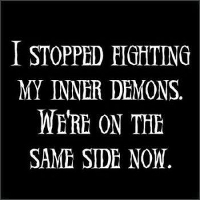Forum Links
Thread Information
Thread Actions
Thread Closed

New Thread

New Poll

Order
Game Malfunction...
11-13-10 06:17 PM
FlyBoy is Offline
| ID: 274404 | 30 Words
| ID: 274404 | 30 Words
11-13-10 06:21 PM
 geeogree is Offline
| ID: 274407 | 28 Words
geeogree is Offline
| ID: 274407 | 28 Words
 geeogree is Offline
geeogree is Offline
| ID: 274407 | 28 Words
11-13-10 07:00 PM
FlyBoy is Offline
| ID: 274430 | 61 Words
| ID: 274430 | 61 Words
11-14-10 10:52 AM
 geeogree is Offline
| ID: 274750 | 70 Words
geeogree is Offline
| ID: 274750 | 70 Words
 geeogree is Offline
geeogree is Offline
| ID: 274750 | 70 Words
11-14-10 03:58 PM
 BNuge is Offline
| ID: 274872 | 86 Words
BNuge is Offline
| ID: 274872 | 86 Words
 BNuge is Offline
BNuge is Offline
| ID: 274872 | 86 Words
(edited by BNuge on 11-14-10 03:59 PM)
11-14-10 07:14 PM
 flambeau is Offline
| ID: 275023 | 217 Words
flambeau is Offline
| ID: 275023 | 217 Words
 flambeau is Offline
flambeau is Offline
| ID: 275023 | 217 Words
11-14-10 10:15 PM
FlyBoy is Offline
| ID: 275118 | 56 Words
| ID: 275118 | 56 Words
11-15-10 09:54 AM
 geeogree is Offline
| ID: 275345 | 16 Words
geeogree is Offline
| ID: 275345 | 16 Words
 geeogree is Offline
geeogree is Offline
| ID: 275345 | 16 Words
Links
Page Comments
This page has no comments


 User Notice
User Notice