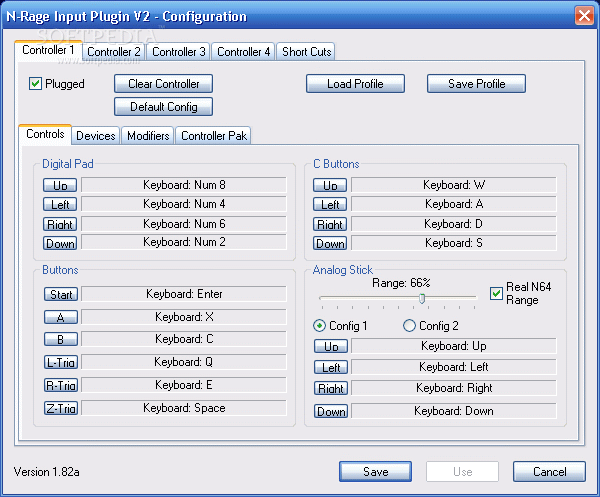Forum Links
Thread Information
Views
6,868
Replies
5
Rating
0
Status
CLOSED
Thread
Creator
Creator
Moustache
05-23-10 12:46 PM
05-23-10 12:46 PM
Last
Post
Post
gameface138
08-16-10 07:09 PM
08-16-10 07:09 PM
Views: 542
Today: 0
Users: 1 unique
Today: 0
Users: 1 unique
Thread Actions
Thread Closed

New Thread

New Poll

Order
I can't figure out the controls D;
05-23-10 12:46 PM
Moustache is Offline
| ID: 187583 | 106 Words
| ID: 187583 | 106 Words
05-23-10 07:18 PM
 DarkHyren is Offline
| ID: 187783 | 70 Words
DarkHyren is Offline
| ID: 187783 | 70 Words
 DarkHyren is Offline
DarkHyren is Offline
| ID: 187783 | 70 Words
(edited by DarkHyren on 05-23-10 07:20 PM)
05-24-10 10:47 AM
Moustache is Offline
| ID: 187948 | 57 Words
| ID: 187948 | 57 Words
05-24-10 09:15 PM
 DarkHyren is Offline
| ID: 188276 | 86 Words
DarkHyren is Offline
| ID: 188276 | 86 Words
 DarkHyren is Offline
DarkHyren is Offline
| ID: 188276 | 86 Words
06-04-10 11:00 PM
is Offline
| ID: 193116 | 84 Words
| ID: 193116 | 84 Words
08-16-10 07:09 PM
 gameface138 is Offline
| ID: 224788 | 22 Words
gameface138 is Offline
| ID: 224788 | 22 Words
 gameface138 is Offline
gameface138 is Offline
| ID: 224788 | 22 Words
Links
Page Comments
This page has no comments


 User Notice
User Notice