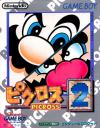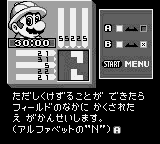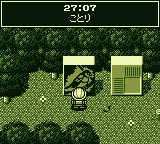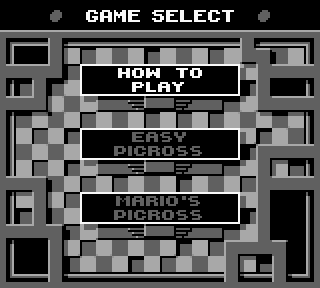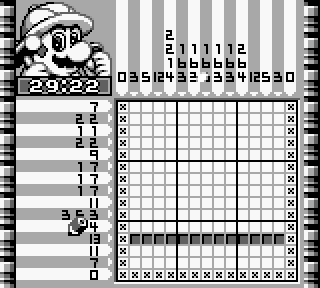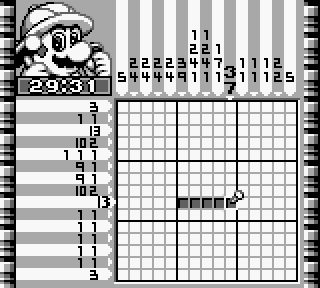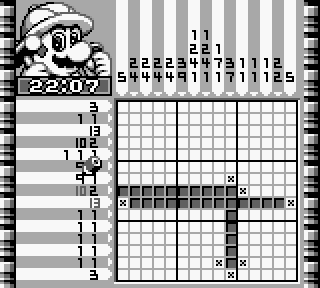Hello everyone, this is Laian and I welcome you to another game guide. It's been a while, yeah. Things took a turn in my life so I had a bit of trouble to publish a fresh new walkthrough. Here we are with a game guide for beginners for the sequel to Mario's Picross: Mario's Picross 2. A game that never saw the occidental lands, sadly.
- HOW TO START -
Directional pad - control the cursor and Mario
A button - select / chisel (black squares)
B button - cancel / place X in a square
Start - pause
Select - Switch to another part of the puzzle (during the puzzle solving parts only)
You have three categories: "How to play", "Easy Picross" and "Mario's Picross".
The first one stands for the tutorial part if you are not used to that kind of game. Pretty cool from Nintendo. The second one and the last one are two differents series of puzzles to solve. Start with the easy ones if you wish to get used to this. There's just a few of them to solve so it should be really quick. You control Mario with the directional pad. All you need to do is move him to a puzzle and he will look at it. Press the A button afterwards to start the puzzle. As for the the last category, it's basically the adventure mode. You have to go through nine worlds by solving each of the puzzles in every area. The only difference between the "easy picross" mode and "Mario's picross" mode is the fact that, in the adventure mode, it's not a one-shot. By that, I mean you need to solve the four parts of the puzzle to create the picture and fully complete it. Once you are done with one part, the games asks you which one you'd like to take care of. Use the directional pad to move the square in the big one at the top left hand corner then press the A button to confirm. The total of time spent will be shown when the puzzle is complete. Other than that, there's no specific order: you're free to try any puzzle you want, as long as every single of these are done. You will proceed to the next area afterwards.
- JUST A FEW TIPS -
NOTE: Some tips are the same as the ones I wrote in "Mario's Picross" game guide. I decided to re-write them and add new tips related to that game because there's no link between the first and the second game. You can start with either Mario's Picross or Mario's Picross 2, there's no big deal.
1) Always start with big numbers.
2) When you see "15" written in a column or a row, hold the A button and go from one side to the other. It's guaranteed that the line will be filled. The same goes to "0" except you need to hold the B button and go all the way to the other side.
3) From "10" to "15", you can fill in the five squares of the middle block.
4) I don't recall that feature in the first game but you can erase (sort of) the numbers written in the rows and columns. Move the pen on the specific number and press the A button to do it. It will appear in light grey. You can undo this by pressing the A button once more.
5) Even you have 30 minutes to complete each part of the puzzle (or puzzle if you play the "easy picross" mode), don't be so hasty. The penalty becomes a serious problem if you make lot of mistakes.
6) Learn from your mistakes, try to memorize what you managed to do correctly and what you did not for your next try.
7) You can switch to another part of the puzzle if it's getting tough for you and carry on later, since it keeps the progress you made. It may help in various situations.
8) Have fun! (ok, that's not a tip but it kinda helps to have positive mental attitude. That's the best way to overcome any difficulty in any game).
The last thing I can tell you is about that shadow on the title screen the first time you play the game. It may be obvious but you can unlock and play with Wario in this game. You have to finish all the levels with Mario to be able to play with Wario and solve new puzzles.
That's it for this short game guide. I see you next time for another walkthrough. Take care, bye bye.


 User Notice
User Notice