Forum Links
Thread Information
Thread Actions
Thread Closed

New Thread

New Poll

Order
Games failing to load
02-28-16 07:52 AM
 EX Palen is Offline
| ID: 1248817 | 209 Words
EX Palen is Offline
| ID: 1248817 | 209 Words
 EX Palen is Offline
EX Palen is Offline
| ID: 1248817 | 209 Words
(edited by EX Palen on 02-29-16 04:14 PM)
03-02-16 05:17 PM
 Vanelan is Offline
| ID: 1250137 | 58 Words
Vanelan is Offline
| ID: 1250137 | 58 Words
 Vanelan is Offline
Vanelan is Offline
| ID: 1250137 | 58 Words
03-02-16 05:37 PM
 EX Palen is Offline
| ID: 1250158 | 182 Words
EX Palen is Offline
| ID: 1250158 | 182 Words
 EX Palen is Offline
EX Palen is Offline
| ID: 1250158 | 182 Words
03-07-16 06:38 AM
 EX Palen is Offline
| ID: 1251742 | 112 Words
EX Palen is Offline
| ID: 1251742 | 112 Words
 EX Palen is Offline
EX Palen is Offline
| ID: 1251742 | 112 Words
03-07-16 02:10 PM
 Vanelan is Offline
| ID: 1251884 | 33 Words
Vanelan is Offline
| ID: 1251884 | 33 Words
 Vanelan is Offline
Vanelan is Offline
| ID: 1251884 | 33 Words
03-07-16 02:33 PM
 EX Palen is Offline
| ID: 1251893 | 153 Words
EX Palen is Offline
| ID: 1251893 | 153 Words
 EX Palen is Offline
EX Palen is Offline
| ID: 1251893 | 153 Words
03-07-16 02:36 PM
 Vanelan is Offline
| ID: 1251894 | 34 Words
Vanelan is Offline
| ID: 1251894 | 34 Words
 Vanelan is Offline
Vanelan is Offline
| ID: 1251894 | 34 Words
Links
Page Comments
This page has no comments


 User Notice
User Notice 


.gif)