Forum Links
Thread Information
Thread Actions
Thread Closed

New Thread

New Poll

Order
More Error messages
04-30-15 02:50 PM
JEFRO1774 is Offline
| ID: 1164787 | 37 Words
| ID: 1164787 | 37 Words
05-13-15 07:36 PM
 Vanelan is Offline
| ID: 1167869 | 87 Words
Vanelan is Offline
| ID: 1167869 | 87 Words
 Vanelan is Offline
Vanelan is Offline
| ID: 1167869 | 87 Words
Links
Page Comments
This page has no comments


 User Notice
User Notice 

.gif)