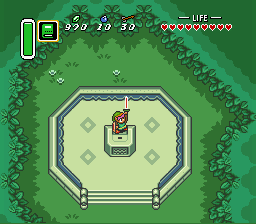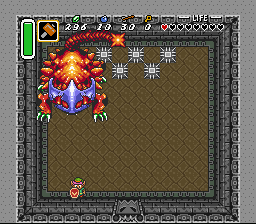Forum Links
Thread Information
Views
1,621
Replies
6
Rating
1
Status
CLOSED
Thread
Creator
Creator
superstarblue89
12-07-13 07:08 PM
12-07-13 07:08 PM
Last
Post
Post
Jordanv78
12-09-13 10:42 AM
12-09-13 10:42 AM
System
9.5
Views: 725
Today: 0
Users: 1 unique
Today: 0
Users: 1 unique
Thread Actions
Thread Closed

New Thread

New Poll

Order
A Link To The Past (SNES) trouble
Game's Ratings
Overall
Graphics
Sound
Addictiveness
Depth
Story
Difficulty
Average User Score
9.5
8.8
9
8.8
9.1
8.1
7.4
12-07-13 07:08 PM
superstarblue89 is Offline
| ID: 938232 | 102 Words
| ID: 938232 | 102 Words
12-08-13 11:12 AM
 juuldude is Offline
| ID: 938530 | 89 Words
juuldude is Offline
| ID: 938530 | 89 Words
 juuldude is Offline
juuldude is Offline
| ID: 938530 | 89 Words
12-08-13 01:00 PM
 Jordanv78 is Offline
| ID: 938568 | 48 Words
Jordanv78 is Offline
| ID: 938568 | 48 Words
 Jordanv78 is Offline
Jordanv78 is Offline
| ID: 938568 | 48 Words
12-08-13 04:18 PM
superstarblue89 is Offline
| ID: 938673 | 297 Words
| ID: 938673 | 297 Words
12-08-13 04:28 PM
 Jordanv78 is Offline
| ID: 938677 | 103 Words
Jordanv78 is Offline
| ID: 938677 | 103 Words
 Jordanv78 is Offline
Jordanv78 is Offline
| ID: 938677 | 103 Words
(edited by Jordanv78 on 12-08-13 09:37 PM)
12-09-13 10:18 AM
superstarblue89 is Offline
| ID: 938993 | 8 Words
| ID: 938993 | 8 Words
Post Rating: 1 Liked By: Jordanv78,
12-09-13 10:42 AM
 Jordanv78 is Offline
| ID: 939002 | 87 Words
Jordanv78 is Offline
| ID: 939002 | 87 Words
 Jordanv78 is Offline
Jordanv78 is Offline
| ID: 939002 | 87 Words
Links
Page Comments
This page has no comments


 User Notice
User Notice