Forum Links
Thread Information
Thread Actions
Thread Closed

New Thread

New Poll

Order
Downloading A Game's Save File to Computer?
11-27-12 12:54 AM
 pinkusb is Offline
| ID: 693966 | 173 Words
pinkusb is Offline
| ID: 693966 | 173 Words
 pinkusb is Offline
pinkusb is Offline
| ID: 693966 | 173 Words
11-27-12 12:59 AM
 darthyoda is Offline
| ID: 693968 | 36 Words
darthyoda is Offline
| ID: 693968 | 36 Words
 darthyoda is Offline
darthyoda is Offline
| ID: 693968 | 36 Words
11-27-12 01:33 AM
LegolasJJH is Offline
| ID: 693975 | 251 Words
| ID: 693975 | 251 Words
11-27-12 12:59 PM
 pinkusb is Offline
| ID: 694074 | 90 Words
pinkusb is Offline
| ID: 694074 | 90 Words
 pinkusb is Offline
pinkusb is Offline
| ID: 694074 | 90 Words
11-27-12 04:10 PM
 tRIUNE is Offline
| ID: 694132 | 68 Words
tRIUNE is Offline
| ID: 694132 | 68 Words
 tRIUNE is Offline
tRIUNE is Offline
| ID: 694132 | 68 Words
11-27-12 08:02 PM
 pinkusb is Offline
| ID: 694250 | 26 Words
pinkusb is Offline
| ID: 694250 | 26 Words
 pinkusb is Offline
pinkusb is Offline
| ID: 694250 | 26 Words
Links
Page Comments
This page has no comments


 User Notice
User Notice