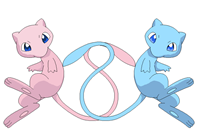Forum Links
Thread Information
Thread Actions
Thread Closed

New Thread

New Poll

Order
Games Won't Load: Problems with Vizzed Flash
02-25-18 08:31 AM
luigi25 is Offline
| ID: 1352207 | 86 Words
| ID: 1352207 | 86 Words
Post Rating: 1 Liked By: Pacman+Mariofan,
02-26-18 04:21 PM
 Pacman+Mariofan is Offline
| ID: 1352223 | 43 Words
Pacman+Mariofan is Offline
| ID: 1352223 | 43 Words
 Pacman+Mariofan is Offline
Pacman+Mariofan is Offline
| ID: 1352223 | 43 Words
02-27-18 01:01 AM
 Vanelan is Offline
| ID: 1352230 | 64 Words
Vanelan is Offline
| ID: 1352230 | 64 Words
 Vanelan is Offline
Vanelan is Offline
| ID: 1352230 | 64 Words
(edited by Vanelan on 02-27-18 01:06 AM) Post Rating: 2 Liked By: luigi25, Pacman+Mariofan,
02-27-18 01:27 PM
luigi25 is Offline
| ID: 1352240 | 76 Words
| ID: 1352240 | 76 Words
(edited by luigi25 on 02-27-18 01:32 PM) Post Rating: 1 Liked By: Pacman+Mariofan,
03-01-18 08:50 AM
luigi25 is Offline
| ID: 1352277 | 196 Words
| ID: 1352277 | 196 Words
(edited by luigi25 on 03-01-18 09:19 AM)
03-04-18 01:06 AM
 Vanelan is Offline
| ID: 1352324 | 17 Words
Vanelan is Offline
| ID: 1352324 | 17 Words
 Vanelan is Offline
Vanelan is Offline
| ID: 1352324 | 17 Words
Post Rating: 1 Liked By: luigi25,
03-04-18 07:09 AM
luigi25 is Offline
| ID: 1352326 | 56 Words
| ID: 1352326 | 56 Words
03-05-18 08:15 PM
 Vanelan is Offline
| ID: 1352341 | 10 Words
Vanelan is Offline
| ID: 1352341 | 10 Words
 Vanelan is Offline
Vanelan is Offline
| ID: 1352341 | 10 Words
03-06-18 07:15 AM
luigi25 is Offline
| ID: 1352346 | 62 Words
| ID: 1352346 | 62 Words
03-06-18 11:54 PM
 tRIUNE is Offline
| ID: 1352362 | 13 Words
tRIUNE is Offline
| ID: 1352362 | 13 Words
 tRIUNE is Offline
tRIUNE is Offline
| ID: 1352362 | 13 Words
03-07-18 06:53 AM
luigi25 is Offline
| ID: 1352366 | 68 Words
| ID: 1352366 | 68 Words
(edited by luigi25 on 03-07-18 07:31 AM)
03-14-18 01:38 PM
 The Star of Music is Offline
| ID: 1352492 | 94 Words
The Star of Music is Offline
| ID: 1352492 | 94 Words
 The Star of Music is Offline
The Star of Music is Offline
| ID: 1352492 | 94 Words
03-14-18 07:46 PM
luigi25 is Offline
| ID: 1352503 | 137 Words
| ID: 1352503 | 137 Words
04-13-18 01:37 PM
luigi25 is Offline
| ID: 1353235 | 83 Words
| ID: 1353235 | 83 Words
(edited by luigi25 on 04-13-18 01:47 PM)
08-24-18 11:23 PM
 tRIUNE is Offline
| ID: 1356074 | 21 Words
tRIUNE is Offline
| ID: 1356074 | 21 Words
 tRIUNE is Offline
tRIUNE is Offline
| ID: 1356074 | 21 Words
Links
Page Comments
This page has no comments


 User Notice
User Notice 




.gif)