Forum Links
Thread Information
Thread Actions
Thread Closed

New Thread

New Poll

Order
MAME games don't save controller configuration?
06-02-17 10:38 PM
 Congo! is Offline
| ID: 1339160 | 139 Words
Congo! is Offline
| ID: 1339160 | 139 Words
 Congo! is Offline
Congo! is Offline
| ID: 1339160 | 139 Words
06-03-17 02:58 PM
 PoptartSlayerXD is Offline
| ID: 1339241 | 27 Words
PoptartSlayerXD is Offline
| ID: 1339241 | 27 Words
 PoptartSlayerXD is Offline
PoptartSlayerXD is Offline
| ID: 1339241 | 27 Words
06-07-17 03:24 PM
 Congo! is Offline
| ID: 1339856 | 97 Words
Congo! is Offline
| ID: 1339856 | 97 Words
 Congo! is Offline
Congo! is Offline
| ID: 1339856 | 97 Words
(edited by Congo! on 06-07-17 03:42 PM)
06-07-17 03:24 PM
 Congo! is Offline
| ID: 1339857 | 85 Words
Congo! is Offline
| ID: 1339857 | 85 Words
 Congo! is Offline
Congo! is Offline
| ID: 1339857 | 85 Words
07-11-17 02:13 PM
 Congo! is Offline
| ID: 1343872 | 94 Words
Congo! is Offline
| ID: 1343872 | 94 Words
 Congo! is Offline
Congo! is Offline
| ID: 1343872 | 94 Words
Links
Page Comments
This page has no comments


 User Notice
User Notice