Forum Links
Thread Information
Views
569
Replies
5
Rating
0
Status
CLOSED
Thread
Creator
Creator
jimbrown257
07-29-16 09:56 PM
07-29-16 09:56 PM
Last
Post
Post
tRIUNE
07-30-16 06:47 PM
07-30-16 06:47 PM
Views: 354
Today: 1
Users: 1 unique
Today: 1
Users: 1 unique
Thread Actions
Thread Closed

New Thread

New Poll

Order
Questions about N64 Zelda controls on new site
07-29-16 09:56 PM
jimbrown257 is Offline
| ID: 1291205 | 116 Words
| ID: 1291205 | 116 Words
07-29-16 10:05 PM
 Beastmode64 is Offline
| ID: 1291210 | 90 Words
Beastmode64 is Offline
| ID: 1291210 | 90 Words
 Beastmode64 is Offline
Beastmode64 is Offline
| ID: 1291210 | 90 Words
07-30-16 06:04 AM
jimbrown257 is Offline
| ID: 1291294 | 122 Words
| ID: 1291294 | 122 Words
07-30-16 01:00 PM
 Beastmode64 is Offline
| ID: 1291356 | 45 Words
Beastmode64 is Offline
| ID: 1291356 | 45 Words
 Beastmode64 is Offline
Beastmode64 is Offline
| ID: 1291356 | 45 Words
07-30-16 06:02 PM
jimbrown257 is Offline
| ID: 1291410 | 106 Words
| ID: 1291410 | 106 Words
07-30-16 06:47 PM
 tRIUNE is Offline
| ID: 1291421 | 13 Words
tRIUNE is Offline
| ID: 1291421 | 13 Words
 tRIUNE is Offline
tRIUNE is Offline
| ID: 1291421 | 13 Words
Links
Page Comments
This page has no comments


 User Notice
User Notice