When my Father died I got his 42" TV, now it has a screen stain from all his smoking or just dead pixels, and maybe the buttons don't work every now and then, but by far the worst issue I have with it is the overscan.
It cuts off at least 10% of the screen, and HD games actually use this 4.2" now.
I noticed when I was playing Overwatch, a lot of the screen would cut off, so we went into the TV Menu to change it.
It presented us with Wide, Zoom, Original, and Cinema, original literally just letterboxes it with overscan still there.
There were some other options, but they were grayed out, turns out I had to be on TV to use them, but they ended up being irrelevant.
I then saw the Advanced menu, also grayed out, and I sought to figure out how to get to it, I tried changing all the settings, changing the HDMI port, and being on different sources. Lastly I wanted to consult a user manual, well my Father apparently didn't think it was a good idea to keep it, or it was lost, so I had to look it up with online.
I find two things, first that the user manual is roughly no where, and second that Corion Industrial no longer exists.
I found a page called Digital-Lifestyles and they basically said on their page "We are not Corion, and you were stupid for buying a cheap TV from a random manufacturer."
So I dug around a bit more and found out about a service menu, I just didn't know how to get in, most service menus require buttons to be pressed on a remote.
We then tried setting up a remote with it, as we never needed it before, it was an Xfinity Universal remote control, and roughly it failed, and no input code exists to help.
That led me to get an IR app on my phone to use as a remote control, I got it to work with an Accuvision remote emulator, tried some inputs for Samsung TV's, Panasonic, and Phillips, but none worked. It did not help that I had to flip through tabs to press the buttons, they generally expect you to be fast.
After more digging I found out that Corion remotes had a service menu button on or in them, so I was out of luck.
The only thing available to do now is get into the advanced menu, anyone know common ways to ungray that in a TV options menu, or do you have other suggestions? When my Father died I got his 42" TV, now it has a screen stain from all his smoking or just dead pixels, and maybe the buttons don't work every now and then, but by far the worst issue I have with it is the overscan.
It cuts off at least 10% of the screen, and HD games actually use this 4.2" now.
I noticed when I was playing Overwatch, a lot of the screen would cut off, so we went into the TV Menu to change it.
It presented us with Wide, Zoom, Original, and Cinema, original literally just letterboxes it with overscan still there.
There were some other options, but they were grayed out, turns out I had to be on TV to use them, but they ended up being irrelevant.
I then saw the Advanced menu, also grayed out, and I sought to figure out how to get to it, I tried changing all the settings, changing the HDMI port, and being on different sources. Lastly I wanted to consult a user manual, well my Father apparently didn't think it was a good idea to keep it, or it was lost, so I had to look it up with online.
I find two things, first that the user manual is roughly no where, and second that Corion Industrial no longer exists.
I found a page called Digital-Lifestyles and they basically said on their page "We are not Corion, and you were stupid for buying a cheap TV from a random manufacturer."
So I dug around a bit more and found out about a service menu, I just didn't know how to get in, most service menus require buttons to be pressed on a remote.
We then tried setting up a remote with it, as we never needed it before, it was an Xfinity Universal remote control, and roughly it failed, and no input code exists to help.
That led me to get an IR app on my phone to use as a remote control, I got it to work with an Accuvision remote emulator, tried some inputs for Samsung TV's, Panasonic, and Phillips, but none worked. It did not help that I had to flip through tabs to press the buttons, they generally expect you to be fast.
After more digging I found out that Corion remotes had a service menu button on or in them, so I was out of luck.
The only thing available to do now is get into the advanced menu, anyone know common ways to ungray that in a TV options menu, or do you have other suggestions? |




 pennylessz is Offline
| ID: 1284797 | 436 Words
pennylessz is Offline
| ID: 1284797 | 436 Words
 pennylessz is Offline
pennylessz is Offline
 acool193 is Offline
| ID: 1288199 | 41 Words
acool193 is Offline
| ID: 1288199 | 41 Words
 acool193 is Offline
acool193 is Offline


 User Notice
User Notice