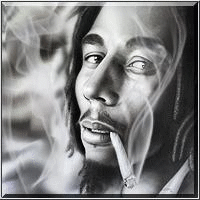Forum Links
Thread Information
Thread Actions
Thread Closed

New Thread

New Poll

Order
Color scheme problem
02-04-10 09:26 AM
 Chronabis is Offline
| ID: 137579 | 140 Words
Chronabis is Offline
| ID: 137579 | 140 Words
 Chronabis is Offline
Chronabis is Offline
| ID: 137579 | 140 Words
02-08-10 11:11 PM
tom760 is Offline
| ID: 140090 | 61 Words
| ID: 140090 | 61 Words
Links
Page Comments
This page has no comments


 User Notice
User Notice