Forum Links
Thread Information
Views
3,109
Replies
25
Rating
4
Status
CLOSED
Thread
Creator
Creator
waffenmeister2
08-21-15 07:33 AM
08-21-15 07:33 AM
Last
Post
Post
Vanelan
01-15-16 11:33 PM
01-15-16 11:33 PM
Views: 1,677
Today: 0
Users: 29 unique
Today: 0
Users: 29 unique
Thread Actions
Thread Closed

New Thread

New Poll

Games are not fitting the emulator window
01-04-16 03:56 PM
 Vanelan is Offline
| ID: 1232582 | 88 Words
Vanelan is Offline
| ID: 1232582 | 88 Words
 Vanelan is Offline
Vanelan is Offline
| ID: 1232582 | 88 Words
01-10-16 11:38 AM
 Vanelan is Offline
| ID: 1235167 | 41 Words
Vanelan is Offline
| ID: 1235167 | 41 Words
 Vanelan is Offline
Vanelan is Offline
| ID: 1235167 | 41 Words
Post Rating: 1 Liked By: Jordanv78,
01-14-16 06:37 AM
waffenmeister2 is Offline
| ID: 1236581 | 331 Words
| ID: 1236581 | 331 Words
01-14-16 03:56 PM
 Vanelan is Offline
| ID: 1236735 | 55 Words
Vanelan is Offline
| ID: 1236735 | 55 Words
 Vanelan is Offline
Vanelan is Offline
| ID: 1236735 | 55 Words
Post Rating: 1 Liked By: Jordanv78,
01-15-16 12:13 AM
mickmick93 is Offline
| ID: 1236898 | 51 Words
| ID: 1236898 | 51 Words
(edited by mickmick93 on 01-15-16 12:14 AM)
01-15-16 11:33 PM
 Vanelan is Offline
| ID: 1237191 | 41 Words
Vanelan is Offline
| ID: 1237191 | 41 Words
 Vanelan is Offline
Vanelan is Offline
| ID: 1237191 | 41 Words
Page Comments
This page has no comments


 User Notice
User Notice 

.gif)