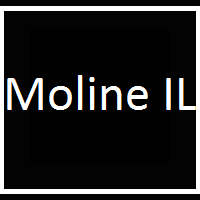Forum Links
Thread Information
Views
4,154
Replies
12
Rating
4
Status
OPEN STICKY
Thread
Creator
Creator
Davideo7
07-01-15 06:27 PM
07-01-15 06:27 PM
Last
Post
Post
Pokemonfan1000
11-04-16 05:35 PM
11-04-16 05:35 PM
Views: 2,119
Today: 1
Users: 31 unique
Today: 1
Users: 31 unique
Thread Actions
Order
Tool-Assisted Speedrun (TAS) Videos = How to Make Them with the RGR Plugin
07-01-15 06:27 PM
 Davideo7 is Online
| ID: 1180399 | 816 Words
Davideo7 is Online
| ID: 1180399 | 816 Words
 Davideo7 is Online
Davideo7 is Online
| ID: 1180399 | 816 Words
(edited by Davideo7 on 07-01-15 06:41 PM) Post Rating: 4 Liked By: Barathemos, Jordanv78, Pokemonfan1000, supernerd117,
07-01-15 06:37 PM
supernerd117 is Offline
| ID: 1180406 | 36 Words
| ID: 1180406 | 36 Words
07-01-15 06:50 PM
 Barathemos is Offline
| ID: 1180412 | 86 Words
Barathemos is Offline
| ID: 1180412 | 86 Words
 Barathemos is Offline
Barathemos is Offline
| ID: 1180412 | 86 Words
07-01-15 07:04 PM
 Davideo7 is Online
| ID: 1180421 | 36 Words
Davideo7 is Online
| ID: 1180421 | 36 Words
 Davideo7 is Online
Davideo7 is Online
| ID: 1180421 | 36 Words
07-02-15 09:10 AM
crush_overider is Offline
| ID: 1180719 | 12 Words
| ID: 1180719 | 12 Words
07-02-15 12:12 PM
 Davideo7 is Online
| ID: 1180782 | 19 Words
Davideo7 is Online
| ID: 1180782 | 19 Words
 Davideo7 is Online
Davideo7 is Online
| ID: 1180782 | 19 Words
07-02-15 04:11 PM
Foodperson is Offline
| ID: 1180899 | 32 Words
| ID: 1180899 | 32 Words
07-03-15 02:34 PM
crush_overider is Offline
| ID: 1181525 | 38 Words
| ID: 1181525 | 38 Words
07-03-15 04:55 PM
 Davideo7 is Online
| ID: 1181603 | 23 Words
Davideo7 is Online
| ID: 1181603 | 23 Words
 Davideo7 is Online
Davideo7 is Online
| ID: 1181603 | 23 Words
07-03-15 07:04 PM
Foodperson is Offline
| ID: 1181672 | 66 Words
| ID: 1181672 | 66 Words
07-03-15 07:11 PM
 Davideo7 is Online
| ID: 1181676 | 41 Words
Davideo7 is Online
| ID: 1181676 | 41 Words
 Davideo7 is Online
Davideo7 is Online
| ID: 1181676 | 41 Words
07-03-15 10:48 PM
Foodperson is Offline
| ID: 1181790 | 30 Words
| ID: 1181790 | 30 Words
11-04-16 05:35 PM
Pokemonfan1000 is Offline
| ID: 1312078 | 36 Words
| ID: 1312078 | 36 Words


 User Notice
User Notice