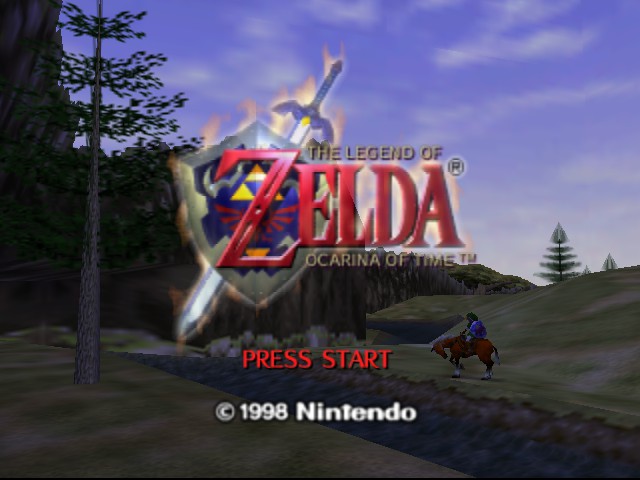Forum Links
Thread Information
Views
5,579
Replies
1
Rating
1
Status
CLOSED
Thread
Creator
Creator
yourteammate25
08-10-14 02:54 PM
08-10-14 02:54 PM
Last
Post
Post
Deadman9001
10-11-14 03:51 PM
10-11-14 03:51 PM
System
9.6
Views: 3,778
Today: 0
Users: 6 unique
Today: 0
Users: 6 unique
Thread Actions
Thread Closed

New Thread

New Poll

Order
how to use a xbox controller for loz oot
Game's Ratings
Overall
Graphics
Sound
Addictiveness
Depth
Story
Difficulty
Average User Score
9.6
8.7
9.1
8.7
9
9.2
6.7
08-10-14 02:54 PM
yourteammate25 is Offline
| ID: 1065918 | 212 Words
| ID: 1065918 | 212 Words
Post Rating: 1 Liked By: deggle,
10-11-14 03:51 PM
Deadman9001 is Offline
| ID: 1089374 | 122 Words
| ID: 1089374 | 122 Words
Links
Page Comments
This page has no comments


 User Notice
User Notice