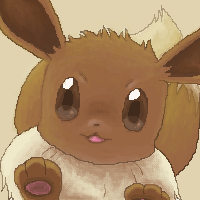Forum Links
Thread Information
Thread Actions
Thread Closed

New Thread

New Poll

Order
Newbie Question: Loading a Saved Game
07-21-14 05:35 PM
sjmw71 is Offline
| ID: 1054043 | 89 Words
| ID: 1054043 | 89 Words
07-21-14 06:27 PM
 Barathemos is Offline
| ID: 1054066 | 22 Words
Barathemos is Offline
| ID: 1054066 | 22 Words
 Barathemos is Offline
Barathemos is Offline
| ID: 1054066 | 22 Words
07-21-14 10:42 PM
 tgags123 is Offline
| ID: 1054265 | 20 Words
tgags123 is Offline
| ID: 1054265 | 20 Words
 tgags123 is Offline
tgags123 is Offline
| ID: 1054265 | 20 Words
07-22-14 01:05 PM
sjmw71 is Offline
| ID: 1054519 | 137 Words
| ID: 1054519 | 137 Words
07-22-14 04:44 PM
 juuldude is Offline
| ID: 1054639 | 47 Words
juuldude is Offline
| ID: 1054639 | 47 Words
 juuldude is Offline
juuldude is Offline
| ID: 1054639 | 47 Words
Links
Page Comments
This page has no comments


 User Notice
User Notice