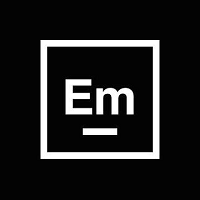I have had a ton of problems with Windows 8 today. Everything was fine until I tried to get on vizzed. At first, the page wouldnt load at all, it would just stay at the new tab screen in the loading phase for ever. Even though there is internet everywhere else. After a while of trying things out, I managed to get it to load a bit, but this time, just half the page would load and then it would freeze in the loading phase forever. I figured that it was a problem with Chrome so I went to IE to see if that would work.
IE would freeze and not respond even before I type something in, but I never used this version of IE before, on this laptop I always used the Windows 8 Interface version, which disapeared once I downloaded Chrome. I thought maybe it would be a bit easier if I returned to that version, so I went and set up IE as my default browser and for a while it worked, in the Windows 8 IE app I was able to get on the sites and it would load a bit more than on Chrome but it would still freeze. Sometimes, it would load for a few seconds and then stop and rest to new tab as if nothing happened. I closed it and opened the IE app again, but this time the app would not open at all. I decided to go back to using Chrome as my default browser but the problem was still there.
However, now there were more problems.
The moment I set IE as my default browser, the taskbar at the bottom completley disapeared. I couldnt click on start, any webpages or apps that I minimize would be open but would be gone forever, I cant see the time, internet settings, or volume. If I bring the cursor towards the bottom of the screen and click randommly, it will open something that should be there, but I can't actually see it.
I looked stuff up on my phone which internet is working fine and I did everything but nothing is working. The first thing I found said it could be in Auto hide but when I went to settings, Auto hide was off. The other thing I found said to go to Task manager and fiddle around there but that didn't work either and I could not find anything else. My entire Desktop and computer in general is ruined now. Windows 8 is awesome, but I can't stand what it does and I need help.
I have had a ton of problems with Windows 8 today. Everything was fine until I tried to get on vizzed. At first, the page wouldnt load at all, it would just stay at the new tab screen in the loading phase for ever. Even though there is internet everywhere else. After a while of trying things out, I managed to get it to load a bit, but this time, just half the page would load and then it would freeze in the loading phase forever. I figured that it was a problem with Chrome so I went to IE to see if that would work.
IE would freeze and not respond even before I type something in, but I never used this version of IE before, on this laptop I always used the Windows 8 Interface version, which disapeared once I downloaded Chrome. I thought maybe it would be a bit easier if I returned to that version, so I went and set up IE as my default browser and for a while it worked, in the Windows 8 IE app I was able to get on the sites and it would load a bit more than on Chrome but it would still freeze. Sometimes, it would load for a few seconds and then stop and rest to new tab as if nothing happened. I closed it and opened the IE app again, but this time the app would not open at all. I decided to go back to using Chrome as my default browser but the problem was still there.
However, now there were more problems.
The moment I set IE as my default browser, the taskbar at the bottom completley disapeared. I couldnt click on start, any webpages or apps that I minimize would be open but would be gone forever, I cant see the time, internet settings, or volume. If I bring the cursor towards the bottom of the screen and click randommly, it will open something that should be there, but I can't actually see it.
I looked stuff up on my phone which internet is working fine and I did everything but nothing is working. The first thing I found said it could be in Auto hide but when I went to settings, Auto hide was off. The other thing I found said to go to Task manager and fiddle around there but that didn't work either and I could not find anything else. My entire Desktop and computer in general is ruined now. Windows 8 is awesome, but I can't stand what it does and I need help.




 zanderlex is Offline
| ID: 1046354 | 435 Words
zanderlex is Offline
| ID: 1046354 | 435 Words
 zanderlex is Offline
zanderlex is Offline
 zanderlex is Offline
| ID: 1046398 | 52 Words
zanderlex is Offline
| ID: 1046398 | 52 Words
 zanderlex is Offline
zanderlex is Offline
 zanderlex is Offline
| ID: 1046405 | 46 Words
zanderlex is Offline
| ID: 1046405 | 46 Words
 zanderlex is Offline
zanderlex is Offline


 User Notice
User Notice