Forum Links
Thread Information
Views
1,025
Replies
5
Rating
1
Status
CLOSED
Thread
Creator
Creator
iiGrinchii
01-17-14 10:26 AM
01-17-14 10:26 AM
Last
Post
Post
Amy_Cruzz
01-24-14 01:35 PM
01-24-14 01:35 PM
Views: 395
Today: 1
Users: 0 unique
Today: 1
Users: 0 unique
Thread Actions
Thread Closed

New Thread

New Poll

Order
Help computer speed suggestion
01-17-14 10:26 AM
 iiGrinchii is Offline
| ID: 962181 | 585 Words
iiGrinchii is Offline
| ID: 962181 | 585 Words
 iiGrinchii is Offline
iiGrinchii is Offline
| ID: 962181 | 585 Words
(edited by iiGrinchii on 01-17-14 05:53 PM)
01-17-14 02:26 PM
 Black Bot is Offline
| ID: 962275 | 35 Words
Black Bot is Offline
| ID: 962275 | 35 Words
 Black Bot is Offline
Black Bot is Offline
| ID: 962275 | 35 Words
01-17-14 05:46 PM
 iiGrinchii is Offline
| ID: 962439 | 46 Words
iiGrinchii is Offline
| ID: 962439 | 46 Words
 iiGrinchii is Offline
iiGrinchii is Offline
| ID: 962439 | 46 Words
01-24-14 09:15 AM
 NintendoFanDrew is Offline
| ID: 966840 | 30 Words
NintendoFanDrew is Offline
| ID: 966840 | 30 Words
 NintendoFanDrew is Offline
NintendoFanDrew is Offline
| ID: 966840 | 30 Words
01-24-14 11:28 AM
Angel_Raphael90 is Offline
| ID: 966911 | 109 Words
| ID: 966911 | 109 Words
(edited by Angel_Raphael90 on 01-24-14 11:47 AM) Post Rating: 1 Liked By: Amy_Cruzz,
01-24-14 01:35 PM
 Amy_Cruzz is Offline
| ID: 966994 | 44 Words
Amy_Cruzz is Offline
| ID: 966994 | 44 Words
 Amy_Cruzz is Offline
Amy_Cruzz is Offline
| ID: 966994 | 44 Words
Links
Page Comments
This page has no comments


 User Notice
User Notice