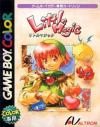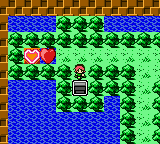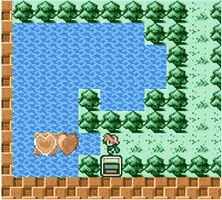Forum Links
Thread Information
Thread Actions
Order
Controls for Little Magic
Game's Ratings
Overall
Graphics
Sound
Addictiveness
Depth
Story
Difficulty
Average User Score
9.4
7
8
7
9
5
9
08-02-13 01:26 AM
Mistress is Offline
| ID: 859569 | 149 Words
| ID: 859569 | 149 Words
(edited by Mistress on 08-02-13 01:27 AM)


 User Notice
User Notice