Forum Links
Related Threads
Coming Soon
Thread Information
Views
37,359
Replies
0
Rating
0
Status
CLOSED
Thread
Creator
Creator
earthwarrior
07-06-13 07:17 PM
07-06-13 07:17 PM
Last
Post
Post
earthwarrior
07-06-13 07:17 PM
07-06-13 07:17 PM
Views: 8,306
Today: 0
Users: 5 unique
Today: 0
Users: 5 unique
Thread Actions
Thread Closed

New Thread

New Poll

Order
Pokemon Graphic Editing
07-06-13 07:17 PM
 earthwarrior is Offline
| ID: 838287 | 1913 Words
earthwarrior is Offline
| ID: 838287 | 1913 Words
 earthwarrior is Offline
earthwarrior is Offline
| ID: 838287 | 1913 Words
earthwarrior
Level: 127





POSTS: 3034/4807
POST EXP: 221310
LVL EXP: 23268663
CP: 21854.1
VIZ: 136194

POSTS: 3034/4807
POST EXP: 221310
LVL EXP: 23268663
CP: 21854.1
VIZ: 136194

Likes: 0 Dislikes: 0
This is a tutorial thread for editing graphics in Pokémon GBA games. If you would like anything added or if you need help please post it in this thread or pm me.
Current mods of this forum, if I ever become inactive you may edit this thread, but only edit it if you are sure the information is correct. Please don't post in this thread. Post all of your questions here. Table of Contents: To jump to a section press ctr-f an type in where you want to go to. A. Title Screen [AT] B. Intro Screen [BI] C. Pokémon [CP] D. Items [DI] E. Trainers [ET] F. Overworld Sprites [GO] G. Tiles [GT] H. Other [HO] For graphic hacks it's best to use Fire Red, Emerald, or Ruby unless you want to use unLZ-GBA. Some tools don't work on Leaf Green or Sapphire. A. Title Screen [AT] Now for this you will need to play close attention. If you mess us one thing the whole title screen could get messed up. This part will be broken up into three parts. Changing the title Pokemon, changing the background, and changing the logo. Before we start you'll need to download Irfan View, APE, NTME, GIMP (or photoshop) and unLZ-GBA. I'll start by explaining how to edit the title pokemon. First download a picture of the pokmon that you want to use. (it doesn't have to be a pokemon just a picture that is 64 by 64, 80 by 80, or something that is a multiple of 8. this is for FR/ LG i'm not sure what the sizes are or how to change the pokemon for the other games) I like to use http://pokemondb.net Now open it up in Irfan View and open the picture you want to use. Then go to image, edit pallet. If the option isn't available option you'll need to find a different picture or index it differently. (see the title screen background editing part) Now after you click edit pallet it should look like this: 
Now double click the background color and change it to the fourth color. (the bright green) 
Now save the picture as a .png file and export the pallet. (image, pallet, export pallet) You have just indexed your first image. Now open up NTME and the .png file from before. Where it says "Tile Selection" keep adding to the width and height until until a red box covers the whole image in the top left corner. Then in the bottom right corner where it says "Preset Sizes" click on "FR/LG TS" (or whichever game you are using) Next on the bottom next to pallet map click on the letter "D" (its small so you'll have to look close) Now where it says "TileMap" click anywhere you want to paste the picture. Then save the tile map, but don't close NTME. Open up unLZ-GBA and your rom now. In the box to the left of where it says "Goto" type in 2011. This is the offset for the Charizard in Fire Red. For Leaf Green it's 2012, for Ruby it's 78, for Emerald it's 152, and for Sapphire it's 79. The picture should look like a Charizard, but it's pixels are rearranged. If it doesn't look like the Charizard then you should look around the offset I gave you. It should be somewhere around there. First import the .png that you want to use, click write to rom, copy the pallet offset, and press ok. If it gives you an error then you might of done something wrong. Make sure you use the correct sizes. If it says the compressed file is too bug then open up free space finder, type in the amount of space you need, and paste the new offset. (keep the two zero's in the front. this is called repointing) Then in unLZ-GBA click next, then file, load raw, and load the raw you just made. Now go into Visual Boy Advance or your emulator and test it out. Your image on the title screen probably looks messed up and it might not be where you want it to be. If you want the picture to be in another spot you'll have to go back to NTME (remember I told you not to close it) and move it. Then go back into unLZ-GBA and add the new raw. The picture looks messed up because we didn't edit the pallet yet. Open up APE and load the rom. Where it says "Pallet Loading Options" make sure Load from offset is checked, then paste the pallet offset that you copied earlier, and click load. Now in the bottom right corner there should be a pallet with a blue arrow. Click that, then change the file type from "APE Pallet" to "PaintShop Pallet" and load the pallet from Irfan View that you took earlier. An error message should pop up now. This is normal. Click ok and do the same thing again. Now it should give you another error. Now you'll need to take a screenshot of APE. (don't click ok yet) 
After you've taken the screenshot open the screenshot in paint or another program and click ok in APE. Now APE will close. The open APE back up and load the pallet offset again. Make sure you can see the screenshot that you took and APE. Change the numbers in the "Changed Pallet" to the numbers in the screenshot. 
Now click replace, then load, and test is out . If you did it right it should look something like this: 
Next I'm going to explain how to change the pokemon logo and where it says fire red version. First open up visual boy advance, go to the title screen, click on tools, pallet viewer. If you are using photoshop click save BG, and save it as a .act file. If you are using GIMP you have to keep gimp and VBA open at the same time. (side by side) It's really annoying doing this in GIMP so I recommend you use photoshop (It has a free trial I think) Now you'll have to open up unLZ-GBA and go to 2009 for Fire Red. For Leaf Green it's 2010, for Ruby it's 1637 and 1638, for Emerald it's 2611 and 2612, and for Sapphire it's 1635 and 1636 .Change everything so it looks like this: 
Then save the picture as a .png. Now open up Photoshop or GIMP. In Photoshop open the picture, go to Image > Mode > Color Table, then load the .act you saved. In Gimp open up the title screen picture and go to Windows > Dockable Dialogs > Colormap. Then change each color to the colors in VBA. Bellow where it says "Pokemon" the top of where it says Fire Red might show up. Erase this. Now where it says "Fire Red Version" Replace that with whatever you want it to say. You can also change "Pokemon" to whatever you want. Now change the pallet to grayscale and save the picture. Now back in unLZ-GBA import the new picture. If your image is too big then you'll have to use free space finder and change the image offset. Now test it out in VBA. If you don't like the way it looks then go back in GIMP or Photoshop and change it. You can change the tile map if you want to. You can also change where it says "Press Start" or "Game Freak". You'll need to change it to black and white and edit it in paint or something else. I'm not sure if you need to do anything special or now though. The number for fire red is 2013, Leaf Green is 2014, Ruby is 1636, Sapphire is 1633, and Emerald I'm not sure. (if anyone knows it please tell me) This part will show you how to edit the title screen background. This will be broken up into two parts. How to change the background and how to change the animation. I'm not sure if this will work in Ruby or Emerald right now. First find a picture that will look good with 16 colors. The picture should be simple. A complicated picture wont show up right. Then go into paint and make an 8 by 8 black square in the top right corner. This will make tho color black transparent. You don't have to use black if it's already in your picture. The black box wont show up if you do this correctly. Now go into Irfan View and decrease the color depth to 16. Make sure Floyd Steinberg Dithering is unchecked. Then export the pallet. Now we have an indexed tile map, but we need a tile set. A tile set is a tile map, but with only the blocks it needs. For example in advance map it gives you the blocks you need to make a house and not an actual house. This is to save space in the rom. To turn the tile map into a tile set you need to delete the tiles that repeat in your image. Like this. (image by Bilaterus of PokeCommunity) 
Once you are finished the width needs to be less than 256 pixels and the length and width need to be divisible by 8 like before. When you save it make sure it's a .png file. Now we need to make the .raw in NTME. Load the tile set that you just made and change the preset size to FR/LG TS. Now you need to draw the picture with NTME. In case you didn't know this yet you can click somewhere on the picture in the top left corner to select that part of the picture. Remember the black part in the top left corner will be transparent. If you make part of it transparent then the regular background will show. (the flames from the normal fire red) There might be a dotted line on the right of the big picture on the bottom. The tiles to the right of that wont show up on the title screen. Now make all of the tiles the letter "E" and save the .raw. Now it's a tile map again. Now go into unLZ-GBA and go to number "2013" for Fire Red (the numbers for other games are above) and load your tile set. (.png file) Repoint it if needed. Now go to number 2014 and load your .raw file. Then edit the pallet and test it out in VBA. To make it animated you will need to know how to asm hack pokemon. I don't know how to asm hack though. If you do learn how to asm hack here is the code. http://www.pokecommunity.com/showpost.php?p=7748306&postcount=36 B. Intro Screen [BI] Intro Screens are the first screen that shows up when you play a pokemon game. If you read how to make the title screen background you should understand how to do this. In NTME make the size of the picture 32 by 32 and save the .raw. Now go to these locations in unLZ-GBA and import your .raw and .png files. FireRed and LeafGreen Intro Screen 207 .raw 208 Ruby and Sapphire Intro Screen 1635 .raw 1636 (I'm not too sure about this one) Emerald Intro Screen 2540 .raw 2541 C. Pokémon [CP] You can use nameless sprite editor to edit this. It can edit Pokémon, footprints, and even the Pokémon icons. You can even export these things and edit them in paint or another program then import the sprites. These options work in all Pokémon games. D. Items [DI] You'll need Item Image Editor for this. It doesn't let you actually edit the sprites, but it gives you the offsets of the pallets and the actual item sprites. You can use APE (advance pallet editor) to edit the pallets. Just copy and paste the offset in and then edit it. And you can use unLZ.GBA to edit the sprites. Just look for the sprites (it should be around the offset in Item Image Editor), save it, edit it, them import the new sprite. Also if you change the names of the items it wont read the new names. It will only read the original names. It's kinda hard to explain this. E. Trainers [ET] This part is for Fire Red, Ruby, and Emerald. You'll need nameless sprite editor 2.1. if you read the pokemon section you should know how to do this. For Emerald you'll have to use unLZ-GBA. Look around sprite 1939 and pallet 1109. You should know how to insert sprite if you read the sections above. 
F. Overworld Sprites [FO] To edit over world sprites then you should use either "Nameless Sprite Editor 1.75" or "Overworld Editor" download links for both of these are in the toolbox section of the thread linked above. These are very simple programs. You just open it and then edit. I don't really need to explain anything else. G. Tiles [GT] I don't have much experiance editing tiles, but I found a video that explains it. http://www.youtube.com/watch?v=ExI8Tx7UZDc Sorry I couldn't find one more exciting :/. You can also use Irfan View to change the tiles. Just export the pallet from the old one and import it to the new one. H. Other [HO] More unLZ-GBA graphics can be found here for Fire Red and Leaf Green: http://www.pokecommunity.com/showthread.php?t=259614 Ruby and Sapphire: I couldn't find any. Sorry :/ Emerald: http://www.pokecommunity.com/showthread.php?t=241777 http://www.pokecommunity.com/showthread.php?t=80067 http://www.pokecommunity.com/showthread.php?t=196265 Here are some other tutorials. If mine don't work for you try these. I can't help you with anything they explained in these threads. (unless they are in this one too) You might need the Windows XP version of paint for some of these. http://www.pokecommunity.com/showthread.php?t=228656[/] [url]http://www.pokecommunity.com/showthread.php?t=186982[/] [url]http://www.pokecommunity.com/showthread.php?t=164425 http://www.pokecommunity.com/showthread.php?t=170502 Current mods of this forum, if I ever become inactive you may edit this thread, but only edit it if you are sure the information is correct. Please don't post in this thread. Post all of your questions here. Table of Contents: To jump to a section press ctr-f an type in where you want to go to. A. Title Screen [AT] B. Intro Screen [BI] C. Pokémon [CP] D. Items [DI] E. Trainers [ET] F. Overworld Sprites [GO] G. Tiles [GT] H. Other [HO] For graphic hacks it's best to use Fire Red, Emerald, or Ruby unless you want to use unLZ-GBA. Some tools don't work on Leaf Green or Sapphire. A. Title Screen [AT] Now for this you will need to play close attention. If you mess us one thing the whole title screen could get messed up. This part will be broken up into three parts. Changing the title Pokemon, changing the background, and changing the logo. Before we start you'll need to download Irfan View, APE, NTME, GIMP (or photoshop) and unLZ-GBA. I'll start by explaining how to edit the title pokemon. First download a picture of the pokmon that you want to use. (it doesn't have to be a pokemon just a picture that is 64 by 64, 80 by 80, or something that is a multiple of 8. this is for FR/ LG i'm not sure what the sizes are or how to change the pokemon for the other games) I like to use http://pokemondb.net Now open it up in Irfan View and open the picture you want to use. Then go to image, edit pallet. If the option isn't available option you'll need to find a different picture or index it differently. (see the title screen background editing part) Now after you click edit pallet it should look like this: 
Now double click the background color and change it to the fourth color. (the bright green) 
Now save the picture as a .png file and export the pallet. (image, pallet, export pallet) You have just indexed your first image. Now open up NTME and the .png file from before. Where it says "Tile Selection" keep adding to the width and height until until a red box covers the whole image in the top left corner. Then in the bottom right corner where it says "Preset Sizes" click on "FR/LG TS" (or whichever game you are using) Next on the bottom next to pallet map click on the letter "D" (its small so you'll have to look close) Now where it says "TileMap" click anywhere you want to paste the picture. Then save the tile map, but don't close NTME. Open up unLZ-GBA and your rom now. In the box to the left of where it says "Goto" type in 2011. This is the offset for the Charizard in Fire Red. For Leaf Green it's 2012, for Ruby it's 78, for Emerald it's 152, and for Sapphire it's 79. The picture should look like a Charizard, but it's pixels are rearranged. If it doesn't look like the Charizard then you should look around the offset I gave you. It should be somewhere around there. First import the .png that you want to use, click write to rom, copy the pallet offset, and press ok. If it gives you an error then you might of done something wrong. Make sure you use the correct sizes. If it says the compressed file is too bug then open up free space finder, type in the amount of space you need, and paste the new offset. (keep the two zero's in the front. this is called repointing) Then in unLZ-GBA click next, then file, load raw, and load the raw you just made. Now go into Visual Boy Advance or your emulator and test it out. Your image on the title screen probably looks messed up and it might not be where you want it to be. If you want the picture to be in another spot you'll have to go back to NTME (remember I told you not to close it) and move it. Then go back into unLZ-GBA and add the new raw. The picture looks messed up because we didn't edit the pallet yet. Open up APE and load the rom. Where it says "Pallet Loading Options" make sure Load from offset is checked, then paste the pallet offset that you copied earlier, and click load. Now in the bottom right corner there should be a pallet with a blue arrow. Click that, then change the file type from "APE Pallet" to "PaintShop Pallet" and load the pallet from Irfan View that you took earlier. An error message should pop up now. This is normal. Click ok and do the same thing again. Now it should give you another error. Now you'll need to take a screenshot of APE. (don't click ok yet) 
After you've taken the screenshot open the screenshot in paint or another program and click ok in APE. Now APE will close. The open APE back up and load the pallet offset again. Make sure you can see the screenshot that you took and APE. Change the numbers in the "Changed Pallet" to the numbers in the screenshot. 
Now click replace, then load, and test is out . If you did it right it should look something like this: 
Next I'm going to explain how to change the pokemon logo and where it says fire red version. First open up visual boy advance, go to the title screen, click on tools, pallet viewer. If you are using photoshop click save BG, and save it as a .act file. If you are using GIMP you have to keep gimp and VBA open at the same time. (side by side) It's really annoying doing this in GIMP so I recommend you use photoshop (It has a free trial I think) Now you'll have to open up unLZ-GBA and go to 2009 for Fire Red. For Leaf Green it's 2010, for Ruby it's 1637 and 1638, for Emerald it's 2611 and 2612, and for Sapphire it's 1635 and 1636 .Change everything so it looks like this: 
Then save the picture as a .png. Now open up Photoshop or GIMP. In Photoshop open the picture, go to Image > Mode > Color Table, then load the .act you saved. In Gimp open up the title screen picture and go to Windows > Dockable Dialogs > Colormap. Then change each color to the colors in VBA. Bellow where it says "Pokemon" the top of where it says Fire Red might show up. Erase this. Now where it says "Fire Red Version" Replace that with whatever you want it to say. You can also change "Pokemon" to whatever you want. Now change the pallet to grayscale and save the picture. Now back in unLZ-GBA import the new picture. If your image is too big then you'll have to use free space finder and change the image offset. Now test it out in VBA. If you don't like the way it looks then go back in GIMP or Photoshop and change it. You can change the tile map if you want to. You can also change where it says "Press Start" or "Game Freak". You'll need to change it to black and white and edit it in paint or something else. I'm not sure if you need to do anything special or now though. The number for fire red is 2013, Leaf Green is 2014, Ruby is 1636, Sapphire is 1633, and Emerald I'm not sure. (if anyone knows it please tell me) This part will show you how to edit the title screen background. This will be broken up into two parts. How to change the background and how to change the animation. I'm not sure if this will work in Ruby or Emerald right now. First find a picture that will look good with 16 colors. The picture should be simple. A complicated picture wont show up right. Then go into paint and make an 8 by 8 black square in the top right corner. This will make tho color black transparent. You don't have to use black if it's already in your picture. The black box wont show up if you do this correctly. Now go into Irfan View and decrease the color depth to 16. Make sure Floyd Steinberg Dithering is unchecked. Then export the pallet. Now we have an indexed tile map, but we need a tile set. A tile set is a tile map, but with only the blocks it needs. For example in advance map it gives you the blocks you need to make a house and not an actual house. This is to save space in the rom. To turn the tile map into a tile set you need to delete the tiles that repeat in your image. Like this. (image by Bilaterus of PokeCommunity) 
Once you are finished the width needs to be less than 256 pixels and the length and width need to be divisible by 8 like before. When you save it make sure it's a .png file. Now we need to make the .raw in NTME. Load the tile set that you just made and change the preset size to FR/LG TS. Now you need to draw the picture with NTME. In case you didn't know this yet you can click somewhere on the picture in the top left corner to select that part of the picture. Remember the black part in the top left corner will be transparent. If you make part of it transparent then the regular background will show. (the flames from the normal fire red) There might be a dotted line on the right of the big picture on the bottom. The tiles to the right of that wont show up on the title screen. Now make all of the tiles the letter "E" and save the .raw. Now it's a tile map again. Now go into unLZ-GBA and go to number "2013" for Fire Red (the numbers for other games are above) and load your tile set. (.png file) Repoint it if needed. Now go to number 2014 and load your .raw file. Then edit the pallet and test it out in VBA. To make it animated you will need to know how to asm hack pokemon. I don't know how to asm hack though. If you do learn how to asm hack here is the code. http://www.pokecommunity.com/showpost.php?p=7748306&postcount=36 B. Intro Screen [BI] Intro Screens are the first screen that shows up when you play a pokemon game. If you read how to make the title screen background you should understand how to do this. In NTME make the size of the picture 32 by 32 and save the .raw. Now go to these locations in unLZ-GBA and import your .raw and .png files. FireRed and LeafGreen Intro Screen 207 .raw 208 Ruby and Sapphire Intro Screen 1635 .raw 1636 (I'm not too sure about this one) Emerald Intro Screen 2540 .raw 2541 C. Pokémon [CP] You can use nameless sprite editor to edit this. It can edit Pokémon, footprints, and even the Pokémon icons. You can even export these things and edit them in paint or another program then import the sprites. These options work in all Pokémon games. D. Items [DI] You'll need Item Image Editor for this. It doesn't let you actually edit the sprites, but it gives you the offsets of the pallets and the actual item sprites. You can use APE (advance pallet editor) to edit the pallets. Just copy and paste the offset in and then edit it. And you can use unLZ.GBA to edit the sprites. Just look for the sprites (it should be around the offset in Item Image Editor), save it, edit it, them import the new sprite. Also if you change the names of the items it wont read the new names. It will only read the original names. It's kinda hard to explain this. E. Trainers [ET] This part is for Fire Red, Ruby, and Emerald. You'll need nameless sprite editor 2.1. if you read the pokemon section you should know how to do this. For Emerald you'll have to use unLZ-GBA. Look around sprite 1939 and pallet 1109. You should know how to insert sprite if you read the sections above. 
F. Overworld Sprites [FO] To edit over world sprites then you should use either "Nameless Sprite Editor 1.75" or "Overworld Editor" download links for both of these are in the toolbox section of the thread linked above. These are very simple programs. You just open it and then edit. I don't really need to explain anything else. G. Tiles [GT] I don't have much experiance editing tiles, but I found a video that explains it. http://www.youtube.com/watch?v=ExI8Tx7UZDc Sorry I couldn't find one more exciting :/. You can also use Irfan View to change the tiles. Just export the pallet from the old one and import it to the new one. H. Other [HO] More unLZ-GBA graphics can be found here for Fire Red and Leaf Green: http://www.pokecommunity.com/showthread.php?t=259614 Ruby and Sapphire: I couldn't find any. Sorry :/ Emerald: http://www.pokecommunity.com/showthread.php?t=241777 http://www.pokecommunity.com/showthread.php?t=80067 http://www.pokecommunity.com/showthread.php?t=196265 Here are some other tutorials. If mine don't work for you try these. I can't help you with anything they explained in these threads. (unless they are in this one too) You might need the Windows XP version of paint for some of these. http://www.pokecommunity.com/showthread.php?t=228656[/] [url]http://www.pokecommunity.com/showthread.php?t=186982[/] [url]http://www.pokecommunity.com/showthread.php?t=164425 http://www.pokecommunity.com/showthread.php?t=170502 |
Vizzed Elite
Affected by 'Laziness Syndrome'
Registered: 07-03-12
Location: Mars
Last Post: 2492 days
Last Active: 2422 days
Vizzed's #1 Kid Icarus Uprising Fan! 2nd place in December 2012 VCS!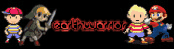 |
Affected by 'Laziness Syndrome'
Registered: 07-03-12
Location: Mars
Last Post: 2492 days
Last Active: 2422 days
(edited by earthwarrior on 07-21-13 04:51 PM)
Links
Page Comments
This page has no comments


 User Notice
User Notice 