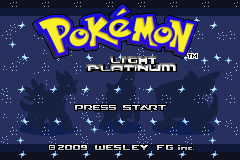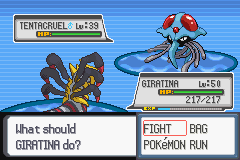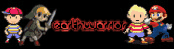Forum Links
Thread Information
Thread Actions
Thread Closed

New Thread

New Poll

Order
I cant play this on diffrent computers.
Game's Ratings
Overall
Graphics
Sound
Addictiveness
Depth
Story
Difficulty
Average User Score
9.6
9
8.3
9.2
9.1
8.6
6.4
12-30-12 02:20 PM
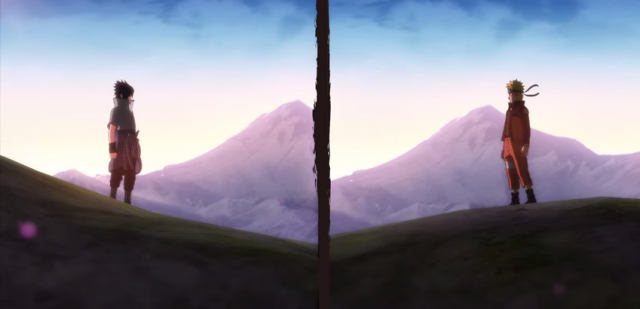 BradHawk is Offline
| ID: 711095 | 86 Words
BradHawk is Offline
| ID: 711095 | 86 Words
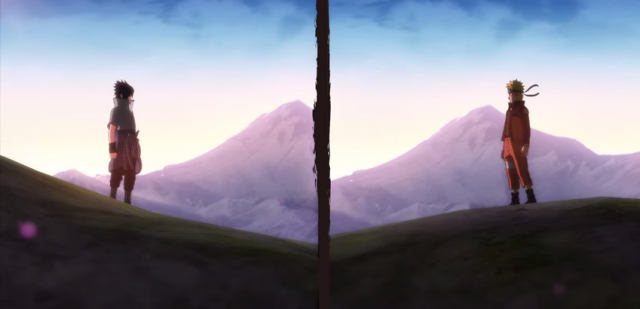 BradHawk is Offline
BradHawk is Offline
| ID: 711095 | 86 Words
12-30-12 02:31 PM
 earthwarrior is Offline
| ID: 711097 | 82 Words
earthwarrior is Offline
| ID: 711097 | 82 Words
 earthwarrior is Offline
earthwarrior is Offline
| ID: 711097 | 82 Words
(edited by earthwarrior on 12-30-12 02:35 PM)
12-30-12 02:46 PM
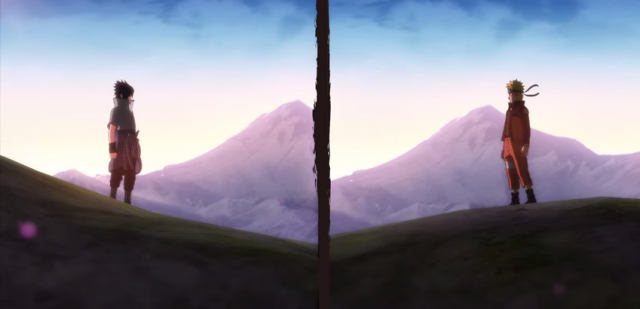 BradHawk is Offline
| ID: 711106 | 28 Words
BradHawk is Offline
| ID: 711106 | 28 Words
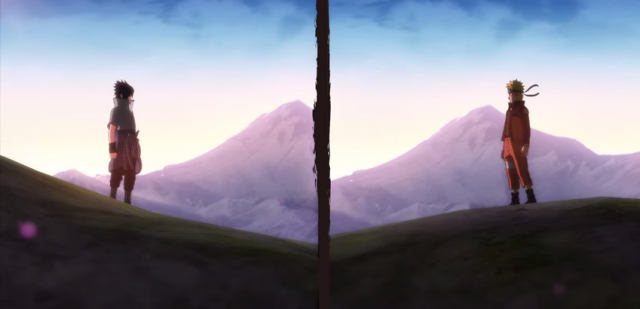 BradHawk is Offline
BradHawk is Offline
| ID: 711106 | 28 Words
12-30-12 03:56 PM
 earthwarrior is Offline
| ID: 711174 | 108 Words
earthwarrior is Offline
| ID: 711174 | 108 Words
 earthwarrior is Offline
earthwarrior is Offline
| ID: 711174 | 108 Words
12-30-12 04:01 PM
 Jordanv78 is Offline
| ID: 711180 | 264 Words
Jordanv78 is Offline
| ID: 711180 | 264 Words
 Jordanv78 is Offline
Jordanv78 is Offline
| ID: 711180 | 264 Words
12-30-12 04:32 PM
fire emblem10604 is Offline
| ID: 711199 | 8 Words
| ID: 711199 | 8 Words
12-30-12 04:35 PM
 Popeye116 is Offline
| ID: 711201 | 5 Words
Popeye116 is Offline
| ID: 711201 | 5 Words
 Popeye116 is Offline
Popeye116 is Offline
| ID: 711201 | 5 Words
12-30-12 07:41 PM
 Jordanv78 is Offline
| ID: 711306 | 87 Words
Jordanv78 is Offline
| ID: 711306 | 87 Words
 Jordanv78 is Offline
Jordanv78 is Offline
| ID: 711306 | 87 Words
12-30-12 07:48 PM
 Popeye116 is Offline
| ID: 711314 | 16 Words
Popeye116 is Offline
| ID: 711314 | 16 Words
 Popeye116 is Offline
Popeye116 is Offline
| ID: 711314 | 16 Words
06-08-13 04:34 AM
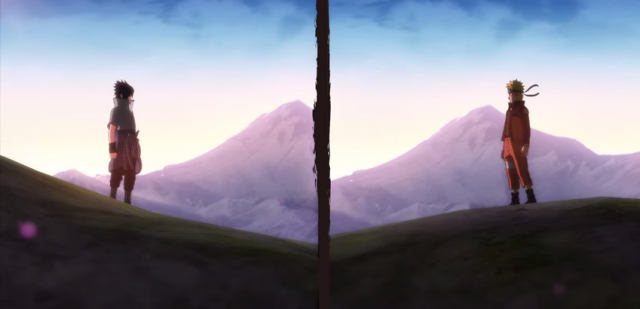 BradHawk is Offline
| ID: 812949 | 101 Words
BradHawk is Offline
| ID: 812949 | 101 Words
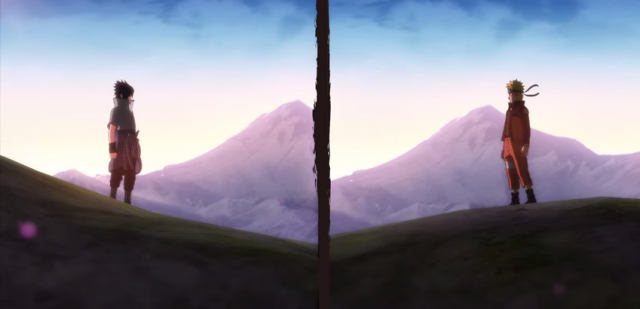 BradHawk is Offline
BradHawk is Offline
| ID: 812949 | 101 Words
06-08-13 04:42 AM
 Jordanv78 is Offline
| ID: 812950 | 92 Words
Jordanv78 is Offline
| ID: 812950 | 92 Words
 Jordanv78 is Offline
Jordanv78 is Offline
| ID: 812950 | 92 Words
(edited by Jordanv78 on 06-08-13 04:43 AM)
Links
Page Comments
This page has no comments


 User Notice
User Notice