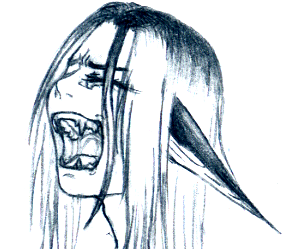Forum Links
Thread Information
Thread Actions
Thread Closed

New Thread

New Poll

Order
System Fan Issue
05-18-09 10:29 AM
 Kaidona is Offline
| ID: 90815 | 196 Words
Kaidona is Offline
| ID: 90815 | 196 Words
 Kaidona is Offline
Kaidona is Offline
| ID: 90815 | 196 Words
05-18-09 10:45 AM
is Offline
| ID: 90817 | 63 Words
| ID: 90817 | 63 Words
05-18-09 01:10 PM
 Kaidona is Offline
| ID: 90842 | 136 Words
Kaidona is Offline
| ID: 90842 | 136 Words
 Kaidona is Offline
Kaidona is Offline
| ID: 90842 | 136 Words
05-19-09 12:14 AM
Rasenganfan2 is Offline
| ID: 90929 | 29 Words
| ID: 90929 | 29 Words
05-19-09 12:19 AM
 Neyro is Offline
| ID: 90930 | 66 Words
Neyro is Offline
| ID: 90930 | 66 Words
 Neyro is Offline
Neyro is Offline
| ID: 90930 | 66 Words
05-19-09 12:29 AM
 Davideo7 is Online
| ID: 90931 | 35 Words
Davideo7 is Online
| ID: 90931 | 35 Words
 Davideo7 is Online
Davideo7 is Online
| ID: 90931 | 35 Words
05-19-09 12:46 AM
 Kaidona is Offline
| ID: 90934 | 376 Words
Kaidona is Offline
| ID: 90934 | 376 Words
 Kaidona is Offline
Kaidona is Offline
| ID: 90934 | 376 Words
Links
Page Comments
This page has no comments


 User Notice
User Notice