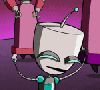Forum Links
Thread Information
Thread Actions
Thread Closed

New Thread

New Poll

Saving your game Progress on RGR Games
05-09-09 12:10 PM
 Davideo7 is Online
| ID: 89281 | 486 Words
Davideo7 is Online
| ID: 89281 | 486 Words
 Davideo7 is Online
Davideo7 is Online
| ID: 89281 | 486 Words
(edited by Davideo7 on 06-11-10 01:23 PM) Post Rating: 1 Liked By: Malekar,
05-15-09 08:38 AM
mariodevil is Offline
| ID: 90137 | 19 Words
| ID: 90137 | 19 Words
05-19-09 12:50 PM
 Davideo7 is Online
| ID: 91026 | 53 Words
Davideo7 is Online
| ID: 91026 | 53 Words
 Davideo7 is Online
Davideo7 is Online
| ID: 91026 | 53 Words
06-12-09 05:26 PM
 cameraguy256 is Offline
| ID: 96197 | 22 Words
cameraguy256 is Offline
| ID: 96197 | 22 Words
 cameraguy256 is Offline
cameraguy256 is Offline
| ID: 96197 | 22 Words
Post Rating: 1 Liked By: m.kitty71,
06-17-09 11:23 AM
pokemon4464 is Offline
| ID: 98614 | 1 Words
| ID: 98614 | 1 Words
06-17-09 11:24 AM
devonm13 is Offline
| ID: 98616 | 23 Words
| ID: 98616 | 23 Words
06-17-09 10:58 PM
 DarkHyren is Offline
| ID: 98807 | 25 Words
DarkHyren is Offline
| ID: 98807 | 25 Words
 DarkHyren is Offline
DarkHyren is Offline
| ID: 98807 | 25 Words
(edited by DarkHyren on 06-17-09 10:59 PM)
06-22-09 09:27 AM
 Davideo7 is Online
| ID: 100010 | 27 Words
Davideo7 is Online
| ID: 100010 | 27 Words
 Davideo7 is Online
Davideo7 is Online
| ID: 100010 | 27 Words
06-22-09 04:45 PM
Ghaser is Offline
| ID: 100105 | 21 Words
| ID: 100105 | 21 Words
06-22-09 05:02 PM
 DarkHyren is Offline
| ID: 100108 | 34 Words
DarkHyren is Offline
| ID: 100108 | 34 Words
 DarkHyren is Offline
DarkHyren is Offline
| ID: 100108 | 34 Words
07-22-09 03:50 PM
Azaki is Offline
| ID: 106508 | 20 Words
| ID: 106508 | 20 Words
08-04-09 08:04 PM
boomerangpotatoes is Offline
| ID: 108848 | 2 Words
| ID: 108848 | 2 Words
09-07-09 01:33 PM
 hadoken92 is Offline
| ID: 113984 | 18 Words
hadoken92 is Offline
| ID: 113984 | 18 Words
 hadoken92 is Offline
hadoken92 is Offline
| ID: 113984 | 18 Words
09-08-09 06:13 PM
heaven111 is Offline
| ID: 114158 | 12 Words
| ID: 114158 | 12 Words
09-10-09 10:13 PM
 eliminator96 is Offline
| ID: 114457 | 14 Words
eliminator96 is Offline
| ID: 114457 | 14 Words
 eliminator96 is Offline
eliminator96 is Offline
| ID: 114457 | 14 Words
09-16-09 03:02 PM
runescape123 is Offline
| ID: 114997 | 24 Words
| ID: 114997 | 24 Words
09-16-09 03:11 PM
 Davideo7 is Online
| ID: 114998 | 32 Words
Davideo7 is Online
| ID: 114998 | 32 Words
 Davideo7 is Online
Davideo7 is Online
| ID: 114998 | 32 Words
10-29-09 04:19 PM
Xparamore_fobrocksX is Offline
| ID: 119610 | 33 Words
| ID: 119610 | 33 Words
01-17-10 06:18 AM
wakka432ya is Offline
| ID: 132752 | 8 Words
| ID: 132752 | 8 Words
01-17-10 10:01 AM
 Davideo7 is Online
| ID: 132769 | 22 Words
Davideo7 is Online
| ID: 132769 | 22 Words
 Davideo7 is Online
Davideo7 is Online
| ID: 132769 | 22 Words
Page Comments
This page has no comments


 User Notice
User Notice