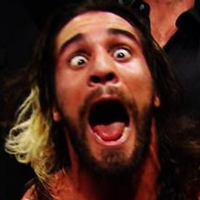Forum Links
Thread Information
Thread Actions
Thread Closed

New Thread

New Poll

Order
Windows Media Player
02-06-12 06:57 PM
thing1 is Offline
| ID: 540607 | 34 Words
| ID: 540607 | 34 Words
02-06-12 07:44 PM
 Lazlo Falconi is Offline
| ID: 540619 | 163 Words
Lazlo Falconi is Offline
| ID: 540619 | 163 Words
 Lazlo Falconi is Offline
Lazlo Falconi is Offline
| ID: 540619 | 163 Words
02-06-12 08:04 PM
thing1 is Offline
| ID: 540628 | 36 Words
| ID: 540628 | 36 Words
02-06-12 09:25 PM
 Lazlo Falconi is Offline
| ID: 540658 | 7 Words
Lazlo Falconi is Offline
| ID: 540658 | 7 Words
 Lazlo Falconi is Offline
Lazlo Falconi is Offline
| ID: 540658 | 7 Words
02-06-12 10:23 PM
thing1 is Offline
| ID: 540682 | 17 Words
| ID: 540682 | 17 Words
Links
Page Comments
This page has no comments


 User Notice
User Notice