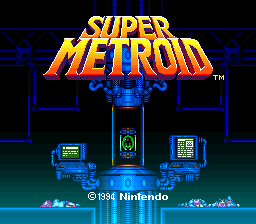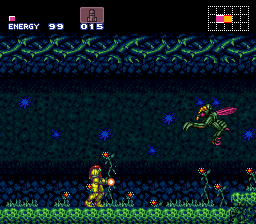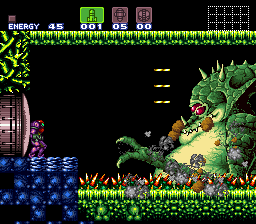Forum Links
Thread Information
Views
8,785
Replies
3
Rating
0
Status
CLOSED
Thread
Creator
Creator
pingas man 117
05-22-11 02:35 AM
05-22-11 02:35 AM
Last
Post
Post
Speedic
05-24-11 11:07 AM
05-24-11 11:07 AM
System
9.6
Views: 2,116
Today: 2
Users: 137 unique
Today: 2
Users: 137 unique
Thread Actions
Thread Closed

New Thread

New Poll

Order
How does one use a controller
Game's Ratings
Overall
Graphics
Sound
Addictiveness
Depth
Story
Difficulty
Average User Score
9.6
9.6
9.6
9.5
9.3
8.4
6.4
05-22-11 02:35 AM
pingas man 117 is Offline
| ID: 385095 | 54 Words
| ID: 385095 | 54 Words
05-22-11 10:10 PM
rcarter2 is Offline
| ID: 385388 | 254 Words
| ID: 385388 | 254 Words
(edited by rcarter2 on 05-22-11 10:44 PM)
05-23-11 12:50 PM
 tRIUNE is Offline
| ID: 385551 | 402 Words
tRIUNE is Offline
| ID: 385551 | 402 Words
 tRIUNE is Offline
tRIUNE is Offline
| ID: 385551 | 402 Words
(edited by tRIUNE on 05-24-11 12:52 PM)
05-24-11 11:07 AM
 Speedic is Offline
| ID: 385941 | 25 Words
Speedic is Offline
| ID: 385941 | 25 Words
 Speedic is Offline
Speedic is Offline
| ID: 385941 | 25 Words
Links
Page Comments
This page has no comments


 User Notice
User Notice