Hi! Since I'm new here I thought about the site and thought, hey, has anybody even EVER made a Pokemon Card once? Well you can
 http://tradingcardmaker.net/
http://tradingcardmaker.net/
Really these cards don't look like real Pokemon Cards but it's only a
Trading Card Game version of Pokemon so it's only a look-alike of the Trading Card game of Pokemon. I really do not want any insults and I do not own the site so don't ask me how this works. I'm pretty sure there's an FAQ in there how to use it. Most of you I think should have played Trading Card Games like the Pokemon ones, right? If not, here's a test card to show you what these usually look like :

NOTE : I'm not sure if these usually show up. Sorry if they really don't. Just copy the URL if the image doesn't show up.
Here's some FAQ questions.
Can I add any text/pictures to my card?
Yes, look in edit parts then press New Part. It will ask you for a portrait (picture) or a textbox.
How do I configure a textbox's text?
Look in the blue box and type any additional text to the card you are creating.
How do I add a picture to my card?
First, click a part, then add the picture by uploading it. (NOTE : If you want to upload a picture of yourself, the site says you must be 13 or older. I'm currently 9 so I don't want to do that.) No URL pictures can be uploaded. Only saved images from your computer.
How do I configure the parts of my card?
First look in the Part's Box for the part you want to edit. Then just put what you want in there.
What are the rules of this?
1. No pornography. We have children on this site, like Terms of Use said. You can be any age.
2. No flaming or hateful cards to show mean signs to other people, this just starts an argument in the thread :/
3. Please do not insult me, I am a newbie and don't want to be yelled at. Besides, I'm only 9 as said above.
4. If you have a question, PM me and I'll answer you back. Just please do not contain anything hateful at me, I'm sensitive and do not want to have to yell at people back.
~Nodda

Have a nice day!
EDIT : Please do not upload any of the cards from the internet.I know they look cool, but there is no need for them exactly.






 User Notice
User Notice