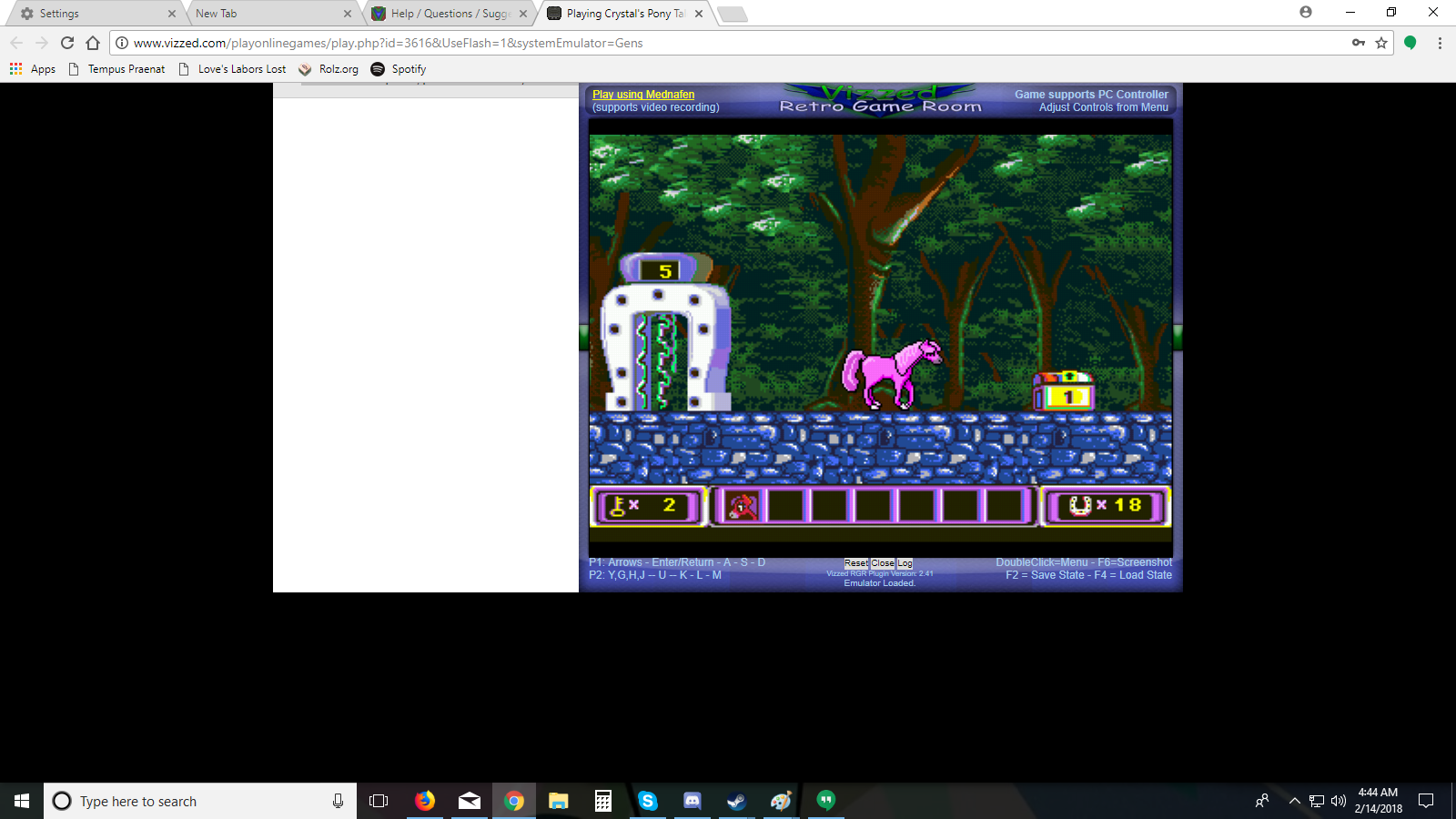Forum Links
Thread Information
Views
537
Replies
0
Rating
0
Status
CLOSED
Thread
Creator
Creator
bunny_rabbit
02-14-18 03:53 AM
02-14-18 03:53 AM
Last
Post
Post
bunny_rabbit
02-14-18 03:53 AM
02-14-18 03:53 AM
Views: 511
Today: 0
Users: 16 unique
Today: 0
Users: 16 unique
Thread Actions
Thread Closed

New Thread

New Poll

Order
Frame and chat not working correctly for me?
02-14-18 03:53 AM
 bunny_rabbit is Offline
| ID: 1352080 | 169 Words
bunny_rabbit is Offline
| ID: 1352080 | 169 Words
 bunny_rabbit is Offline
bunny_rabbit is Offline
| ID: 1352080 | 169 Words
Links
Page Comments
This page has no comments


 User Notice
User Notice