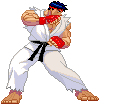Forum Links
Thread Information
Views
40,529
Replies
5
Rating
0
Status
CLOSED
Thread
Creator
Creator
Davideo7
06-09-09 04:18 PM
06-09-09 04:18 PM
Last
Post
Post
dragonslayer444
01-06-11 06:20 PM
01-06-11 06:20 PM
Views: 1,791
Today: 1
Users: 49 unique
Today: 1
Users: 49 unique
Thread Actions
Thread Closed

New Thread

New Poll

Order
Sims 3 - Disc Authentication Error - Solution 2
06-09-09 04:18 PM
 Davideo7 is Online
| ID: 95220 | 500 Words
Davideo7 is Online
| ID: 95220 | 500 Words
 Davideo7 is Online
Davideo7 is Online
| ID: 95220 | 500 Words
08-16-10 04:33 PM
sarahmuchhh is Offline
| ID: 224700 | 15 Words
| ID: 224700 | 15 Words
09-13-10 06:16 AM
dragonslayer444 is Offline
| ID: 240009 | 82 Words
| ID: 240009 | 82 Words
09-23-10 07:31 PM
billythekidmonster is Offline
| ID: 245320 | 16 Words
| ID: 245320 | 16 Words
01-06-11 05:25 PM
mogman is Offline
| ID: 308859 | 48 Words
| ID: 308859 | 48 Words
01-06-11 06:20 PM
dragonslayer444 is Offline
| ID: 308895 | 12 Words
| ID: 308895 | 12 Words
Links
Page Comments
This page has no comments


 User Notice
User Notice