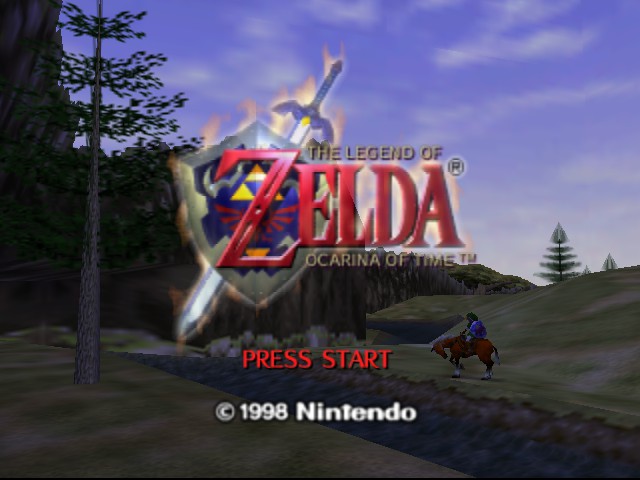I'm going to use Ocarina of Time as an example, but this probably works for other N64 games too.
Ocarina of Time has some parts where it can be a bit of a pain. It gets particularly annoying when you are trying to aim and the cursor either goes too high, too low, or too far to the left or right. I found a way to fix that.
When you are close to where you want to shoot, but not dead on, double click on the screen. In the "Analog Stick" box, there are two check boxes each labeled "Smooth X" and "Smooth Y"
When you check the "Smooth X" box, the cursor will move much slower horizontally. When you check the "Smooth Y" box, the cursor will move much slower vertically. You can now return to the game and move slowly until you are right on target. The settings are terrible for walking around, but perfect for aiming. Being able to switch back and forth is like a blessing for users who only have a keyboard.
The most useful spot for this trick is in the Water Temple. There is a point where you must shoot a Yellow Eye with an arrow, then quickly look up and use the hookshot to get past the gate before it closes. There's no other way to get past the gate. The problem is that the cursor is always just above the target or just below it. You have to use "Smooth Y" to be able to hit it. It is possible to get it without "Smooth Y" but you have to be in the exact right spot and be incredibly lucky. Using "Smooth Y" is just a lot easier.
That's my tip of the day. I found it by accident and thought that other users who use a keyboard might find it handy. This trick is probably useful in other games too, but I found it while playing Ocarina of Time and I think it is necessary that it be visible on the game page for Ocarina of Time so that users don't feel like they need to quit when they get hopelessly stuck.
If you find another game where this trick is useful, you may share it.
I'm going to use Ocarina of Time as an example, but this probably works for other N64 games too.
Ocarina of Time has some parts where it can be a bit of a pain. It gets particularly annoying when you are trying to aim and the cursor either goes too high, too low, or too far to the left or right. I found a way to fix that.
When you are close to where you want to shoot, but not dead on, double click on the screen. In the "Analog Stick" box, there are two check boxes each labeled "Smooth X" and "Smooth Y"
When you check the "Smooth X" box, the cursor will move much slower horizontally. When you check the "Smooth Y" box, the cursor will move much slower vertically. You can now return to the game and move slowly until you are right on target. The settings are terrible for walking around, but perfect for aiming. Being able to switch back and forth is like a blessing for users who only have a keyboard.
The most useful spot for this trick is in the Water Temple. There is a point where you must shoot a Yellow Eye with an arrow, then quickly look up and use the hookshot to get past the gate before it closes. There's no other way to get past the gate. The problem is that the cursor is always just above the target or just below it. You have to use "Smooth Y" to be able to hit it. It is possible to get it without "Smooth Y" but you have to be in the exact right spot and be incredibly lucky. Using "Smooth Y" is just a lot easier.
That's my tip of the day. I found it by accident and thought that other users who use a keyboard might find it handy. This trick is probably useful in other games too, but I found it while playing Ocarina of Time and I think it is necessary that it be visible on the game page for Ocarina of Time so that users don't feel like they need to quit when they get hopelessly stuck.
If you find another game where this trick is useful, you may share it.




 BNuge is Offline
| ID: 339778 | 376 Words
BNuge is Offline
| ID: 339778 | 376 Words
 BNuge is Offline
BNuge is Offline
 BTowns is Offline
| ID: 340172 | 52 Words
BTowns is Offline
| ID: 340172 | 52 Words
 BTowns is Offline
BTowns is Offline
 Snowchu is Offline
| ID: 353589 | 44 Words
Snowchu is Offline
| ID: 353589 | 44 Words
 Snowchu is Offline
Snowchu is Offline


 User Notice
User Notice