Forum Links
Thread Information
Views
326,133
Replies
288
Rating
0
Status
CLOSED
Thread
Creator
Creator
Davideo7
06-03-09 09:34 PM
06-03-09 09:34 PM
Last
Post
Post
RvBxCaboose
06-16-13 10:25 PM
06-16-13 10:25 PM
Views: 32,441
Today: 10
Users: 84 unique
Today: 10
Users: 84 unique
Thread Actions
Thread Closed

New Thread

New Poll

The Sims 3 - Download Patch / Fix for Disc Authentication Failure
06-10-09 12:32 PM
 Davideo7 is Online
| ID: 95584 | 17 Words
Davideo7 is Online
| ID: 95584 | 17 Words
 Davideo7 is Online
Davideo7 is Online
| ID: 95584 | 17 Words
06-10-09 02:34 PM
xElectricDancerx is Offline
| ID: 95611 | 47 Words
| ID: 95611 | 47 Words
06-10-09 02:43 PM
 Davideo7 is Online
| ID: 95613 | 18 Words
Davideo7 is Online
| ID: 95613 | 18 Words
 Davideo7 is Online
Davideo7 is Online
| ID: 95613 | 18 Words
06-10-09 04:12 PM
NuklHed92 is Offline
| ID: 95619 | 55 Words
| ID: 95619 | 55 Words
06-10-09 04:29 PM
 Davideo7 is Online
| ID: 95622 | 15 Words
Davideo7 is Online
| ID: 95622 | 15 Words
 Davideo7 is Online
Davideo7 is Online
| ID: 95622 | 15 Words
06-10-09 07:15 PM
jcelestain is Offline
| ID: 95661 | 16 Words
| ID: 95661 | 16 Words
06-10-09 09:19 PM
 Davideo7 is Online
| ID: 95691 | 15 Words
Davideo7 is Online
| ID: 95691 | 15 Words
 Davideo7 is Online
Davideo7 is Online
| ID: 95691 | 15 Words
06-11-09 02:33 AM
NuklHed92 is Offline
| ID: 95821 | 60 Words
| ID: 95821 | 60 Words
06-11-09 12:27 PM
bruceboss76 is Offline
| ID: 95920 | 11 Words
| ID: 95920 | 11 Words
06-11-09 12:30 PM
 Davideo7 is Online
| ID: 95922 | 19 Words
Davideo7 is Online
| ID: 95922 | 19 Words
 Davideo7 is Online
Davideo7 is Online
| ID: 95922 | 19 Words
06-11-09 03:41 PM
aoixaki is Offline
| ID: 95981 | 7 Words
| ID: 95981 | 7 Words
06-11-09 04:50 PM
 DarkHyren is Offline
| ID: 96006 | 293 Words
DarkHyren is Offline
| ID: 96006 | 293 Words
 DarkHyren is Offline
DarkHyren is Offline
| ID: 96006 | 293 Words
06-11-09 05:42 PM
yahtrickyah is Offline
| ID: 96012 | 16 Words
| ID: 96012 | 16 Words
06-11-09 07:19 PM
Fish is Offline
| ID: 96028 | 15 Words
| ID: 96028 | 15 Words
06-11-09 07:46 PM
bigwill551 is Offline
| ID: 96030 | 36 Words
| ID: 96030 | 36 Words
06-11-09 08:55 PM
megsmess410 is Offline
| ID: 96043 | 14 Words
| ID: 96043 | 14 Words
06-11-09 08:56 PM
 Davideo7 is Online
| ID: 96045 | 10 Words
Davideo7 is Online
| ID: 96045 | 10 Words
 Davideo7 is Online
Davideo7 is Online
| ID: 96045 | 10 Words
06-11-09 10:08 PM
jtk1 is Offline
| ID: 96059 | 6 Words
| ID: 96059 | 6 Words
06-11-09 10:13 PM
ChloeAnne is Offline
| ID: 96063 | 5 Words
| ID: 96063 | 5 Words
06-11-09 11:17 PM
 Davideo7 is Online
| ID: 96065 | 6 Words
Davideo7 is Online
| ID: 96065 | 6 Words
 Davideo7 is Online
Davideo7 is Online
| ID: 96065 | 6 Words
Page Comments
This page has no comments


 User Notice
User Notice