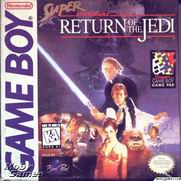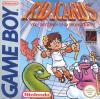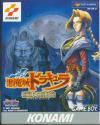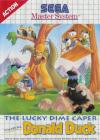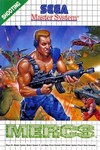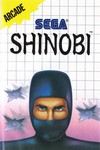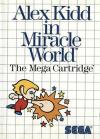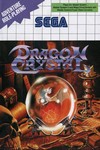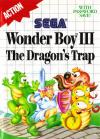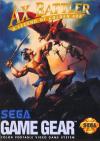| ||||
|
| |||||||
| ||||||||||||||||||||
|
| Add to Friends List | Send Private Message |
|
| Laian's Last 5 Game Guides (view last 25) | |
|
Evoland 04-04-19 10:03 AM |
Walkthrough Evoland Hi folks! Laian here, back to the saddle with a brand new walkthrough. It's been a while but I had to take care of various stuff. Recently, I heard of a bundle regrouping two fantastic games that some of you might have heard of as well: the Evoland series. Called "Evoland: the Legendary Edition" and released for Switch and other systems, I decided to replay the first episode. What is Evoland, by the way? For starters, that game was originally a free game made in 48 hours for a Ludum Dare by Shiro Games. It has been inspired by famous RPGs such as Dragon Quest, Final Fantasy, The Legend of Zelda... The idea is to play through the evolution of the RPG genre by unlocking features during the game. Years later, the developpers went ahead and remade the game for PC. The game has been a success and they made a sequel released for PC. And now, you can play both games in the new version available for Switch, XBOX One, PS4 and PC. Isn't that great? For someone like me who tried the free version and the reboot, it is. I could replay the Legenday Edition (since I bought it on Switch and finished Evoland once) but I felt like replaying the original Evoland on PC. So I hope you're ready for that trip because I am and I'll be your commander for the entire journey. Welcome to Evoland. Oh and that walkthrough also works with the Legendary Edition. [b][orange]STARTING THE QUEST[/color][/b] First thing you might ask is: is there a plot, a goal? There is one actually but you'll get it in due time. Go right as the instruction says then go left. No need to press a button to open the chest, just bump into them. Move forward until you come to another chest to open. Head south, open the chest to the left and keep in mind the chest you cannot open. There is a lot of backtracking to do in this game if you want to get all the collectibles and achievements. Cross the bridge, go south and get [b][green]the sword[/color][/... Read the rest of this Guide |
|
Picross 2 02-28-18 10:53 AM |
First steps to "Mario's Picross 2" Hello everyone, this is Laian and I welcome you to another game guide. It's been a while, yeah. Things took a turn in my life so I had a bit of trouble to publish a fresh new walkthrough. Here we are with a game guide for beginners for the sequel to Mario's Picross: Mario's Picross 2. A game that never saw the occidental lands, sadly. - HOW TO START - Directional pad - control the cursor and Mario A button - select / chisel (black squares) B button - cancel / place X in a square Start - pause Select - Switch to another part of the puzzle (during the puzzle solving parts only) You have three categories: "How to play", "Easy Picross" and "Mario's Picross". The first one stands for the tutorial part if you are not used to that kind of game. Pretty cool from Nintendo. The second one and the last one are two differents series of puzzles to solve. Start with the easy ones if you wish to get used to this. There's just a few of them to solve so it should be really quick. You control Mario with the directional pad. All you need to do is move him to a puzzle and he will look at it. Press the A button afterwards to start the puzzle. As for the the last category, it's basically the adventure mode. You have to go through nine worlds by solving each of the puzzles in every area. The only difference between the "easy picross" mode and "Mario's picross" mode is the fact that, in the adventure mode, it's not a one-shot. By that, I mean you need to solve the four parts of the puzzle to create the picture and fully complete it. Once you are done with one part, the games asks you which one you'd like to take care of. Use the directional pad to move the square in the big one at the top left hand corner then press the A button to confirm. The total of time spent will be shown when the puzzle is complete. Other than that, there's no specific order: you're free to try any puzzle you want, as long as every sin... Read the rest of this Guide |
|
Toonstruck 10-31-17 12:04 PM |
Walkthrough Toonstruck Hello everybody, this is Laian and I welcome you to a brand new walkthrough. This month, no horror game. Maybe I'll bring one next month, I have a few of them in store for you. No, this time, it's about a game you might not know called "Toonstruck". What's that "Toonstruck", Laian? It's a gem of the game history. A great point'n'click game released for PC in 1995 starring a lot of guests like Christopher Lloyd, Tim Curry... I'm not kidding, this game is amazing. It's kinda like the movie "Who framed Roger Rabbit?" with lot of humor. Oh and I had to apologize for the disappearance of screenshots for this walkthrough. I knew how to take screen capture around the end of the game so it was too late. Oh well, at least it keeps the surprise if you ever want to play this game. So let's jump into it, shall we? ROYAL PALACE First of all, go to the trophy room and talk to the footman. You will notice that he's really pleasant to discuss with. You have two items to take in this room but, with the footman here, it won't be possible at the moment. Go to the laboratory next to the locked cabinet to meet the engineer. He's lost his glasses so he won't talk to you at the moment. Go talk to the footman once more about the glasses and go back to the laboratory. Talk to the engineer now to get your mission. You'll get the plan for the Malevolator and the bottomless bag. The room to the right leads to the Cutifier. Go outside to see two guards. Talk to them. You'll see that the guard to the left drops a key when he does with his partner the little greeting dance. You need that key. You can talk to them about the king and other stuff but ask them to re-do that little dance and grab the key. Return to the castle and open the door downstairs to the left to access the king's bedroom. Ask Flux to get on the bed (right click to get the face of Flux and click on the bed) in order to find a rental coupon. Take the music box on the furniture and interact with th... Read the rest of this Guide |
|
Mario's Picross 09-01-17 05:51 AM |
First steps to Mario's Picross Hello everyone, Laian here with another game guide. Well, in a rush because of technical issues I won't explain, I made a short one this time. Welcome to my game guide of "Mario's Picross", a game released for Game Boy in 1995. Fun fact: I saw the commercial when I was a kid and I really wanted this game. Never got it (sadness...). It's a puzzle game, I know. Let me go straight to the point. I won't spoil anything, I won't show the solutions to the puzzles. It would totally ruin the fun out of this game. See this guide as a guide for beginners, like the one I made for Fatal Labyrinth, with useful tips and all. So let's get started right now! PART 1: MARIO'S PICROSS, WHAT'S THIS? As I said in the introduction, it's a puzzle game. A picture puzzle game, to be fair. Which means the solution of the puzzle will represent a picture. There are over 200 puzzles, waiting for you to be solved. First of all, you choose one of the three files available. Then, you can see three categories. "How to play" is the tutorial (or how to play the game... without playing it, since everything will be automatic an you'll just have to press the "A" button to proceed to the next tip). So why is this game guide useful? There is stuff the game does not tell you, so I'll tell the hidden stuff. It's just a few tips and that's all. Then, "Easy picross" is a first series of puzzles you can solve. Easy stuff, starting with these puzzles is highly recommended. You can choose any puzzle you want to solve, there's no order. And finally we have the last category "Picross". More puzzles to solve in two other categories named "Kinoko" and "Star". When you start the game, you can only access the "Kinoko" section. The other category is locked and you have to complete the other puzzles in order to be able to solve the last puzzles of the game. PART 2: CONTROLS AND TIPS (AND ADVICES) Directional cross: move the cursorA button: select/chisel (black square) B button: cancel... Read the rest of this Guide |
|
Wizards & Warriors X - The Fortress of Fear 04-29-17 09:50 AM |
Walkthrough Wizards and Warriors X: The Fortress of Fear Hey folks, Laian here and today we're going to play another game I used to play when I was a kid called "Wizards and Warriors X: The Fortress of Fear". I used to play this game on my uncle's Gameboy at that time since he only had this game and Tetris. I couldn't beat it when I was an innocent but, thanks to the magic of save states, it's now buried once and for all. I've always wanted to beat it, to see the final boss and all. Let me tell you, this game is quite challenging to beat. Not impossible but really hard so be prepared. Time to jump into the world of "Wizards and Warriors X: The Fortress of Fear". STAGE 1,0This stage has a problem you may find irritating: there are two rows of platforms, which make the progress quite tedious. Remember you have three lives and sudden death is your prize if you fall down. Jump on the first platform to find a locked chest and a gem. Grab the key, go open the chest to get three gems or keep it for later. Yeah, you have to manage your stock of keys. I suggest you to keep it for later, there's a better loot in another chest later in this level. Keep going east, collect the chalice, step on the clouds to cross the gap and open the locked chest if you kept the key you found earlier to get a bonus life. Otherwise, say goodbye to that loot and carry on. Pick up the piece of meat and enter the castle. STAGE 1,1 Just keep moving forward and make those gaps until you find a key. You can go open the chest you found a few steps earlier to find a life potion (which fully restores your life and it's instantly consumed) or you can go up and open the other chest that contains a shield. The door down below leads to a room with some goodies and the other door leads to the next level. STAGE 1,2 You're back here, on the upper part of the ramparts this time. Slow progress is strongly recommended as you will encounter a new type of enemy with two patterns. There's also a chest to unlock that contains a resistance spell... Read the rest of this Guide |
| Laian's Last 7 Game screenshots (911 total) (view last 250) |
|
|
| Laian's Last Game Videos (3 total) |
|
|
| Laian's Game History |
| (), (), |
| Game Boy Advance Games Laian owns (45) |
| Super Nintendo Games Laian owns (11) |
| Nintendo 64 Games Laian owns (13) |
| Nintendo NES Games Laian owns (13) |
| Game Boy Color Games Laian owns (46) |
| Sega Genesis Games Laian owns (11) |
| Game Boy Games Laian owns (9) |
| Sega Master System Games Laian owns (7) |
| Sega Game Gear Games Laian owns (1) |
| Sega CD Games Laian owns (1) |
| Site Info | Sponsor | |||
|
Vizzed.com © was created, designed, coded by & is property of:
David Auchampach All Rights Reserved 2002 - 2015 Powered By: Vizzed Board, Acmlm Board and Adeon Dev. | Affiliates: get-your-rom.com - mybiblegames.com - |
Search Engine Keywords:
solved puzzle picture of mission morris in pokemon dark cry game.vizzed (1),
Page rendered in 0.130 seconds.














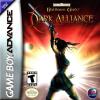

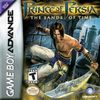


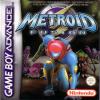

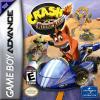
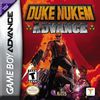


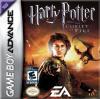




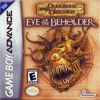


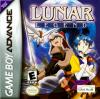


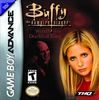








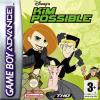

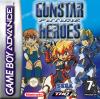
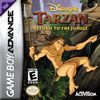


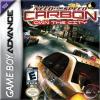






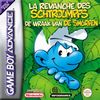
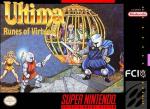
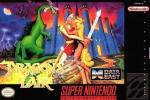


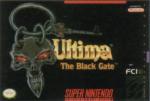


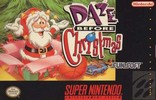
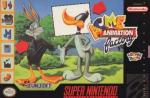
.jpg)

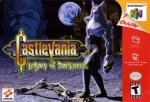
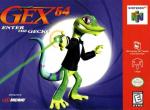

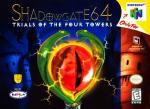

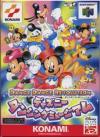

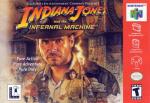

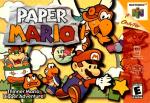
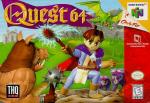



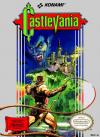
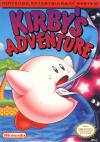
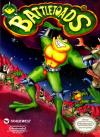

.jpg)
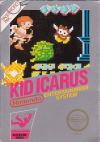
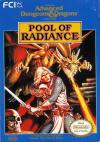
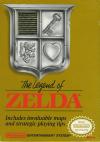
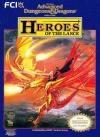
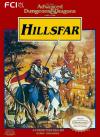

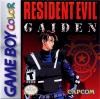

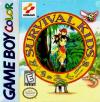


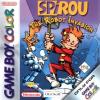
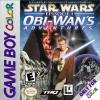
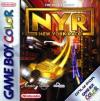

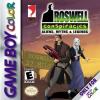

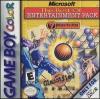

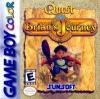


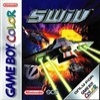
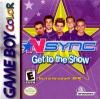

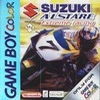
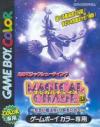
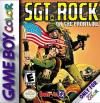

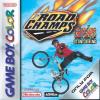
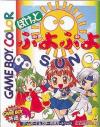
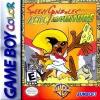

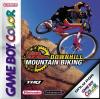

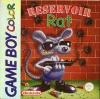
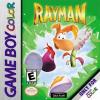
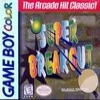
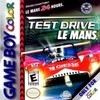
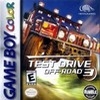

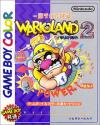
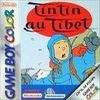



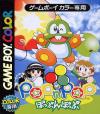
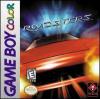


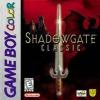
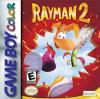


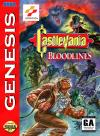
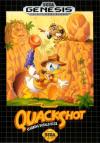


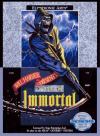
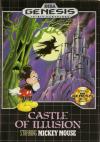
.jpg)




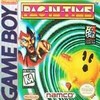
.jpg)