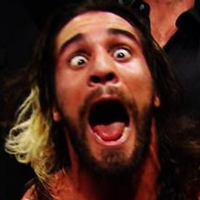Forum Links
Thread Information
Views
1,223
Replies
5
Rating
0
Status
CLOSED
Thread
Creator
Creator
thing1
05-16-15 02:57 AM
05-16-15 02:57 AM
Last
Post
Post
Mohammedroxx3
05-16-15 07:44 PM
05-16-15 07:44 PM
Views: 696
Today: 1
Users: 0 unique
Today: 1
Users: 0 unique
Thread Actions
Thread Closed

New Thread

New Poll

Order
16-bit unsupported on 64-bit
05-16-15 02:57 AM
thing1 is Offline
| ID: 1168286 | 47 Words
| ID: 1168286 | 47 Words
05-16-15 07:05 AM
 Matthew2321 is Offline
| ID: 1168294 | 64 Words
Matthew2321 is Offline
| ID: 1168294 | 64 Words
 Matthew2321 is Offline
Matthew2321 is Offline
| ID: 1168294 | 64 Words
05-16-15 07:17 AM
thing1 is Offline
| ID: 1168296 | 15 Words
| ID: 1168296 | 15 Words
05-16-15 07:24 AM
 Matthew2321 is Offline
| ID: 1168298 | 38 Words
Matthew2321 is Offline
| ID: 1168298 | 38 Words
 Matthew2321 is Offline
Matthew2321 is Offline
| ID: 1168298 | 38 Words
05-16-15 06:43 PM
 Jordanv78 is Offline
| ID: 1168389 | 69 Words
Jordanv78 is Offline
| ID: 1168389 | 69 Words
 Jordanv78 is Offline
Jordanv78 is Offline
| ID: 1168389 | 69 Words
05-16-15 07:44 PM
 Mohammedroxx3 is Offline
| ID: 1168400 | 156 Words
Mohammedroxx3 is Offline
| ID: 1168400 | 156 Words
 Mohammedroxx3 is Offline
Mohammedroxx3 is Offline
| ID: 1168400 | 156 Words
(edited by mohammedroxx3 on 05-16-15 07:54 PM)
Links
Page Comments
This page has no comments


 User Notice
User Notice