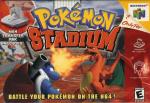Forum Links
Thread Information
Thread Actions
Thread Closed

New Thread

New Poll

IF YOU NEED HELP READ THIS
Game's Ratings
Overall
Graphics
Sound
Addictiveness
Depth
Story
Difficulty
Average User Score
8.8
8.8
8.3
8.5
8.2
5.9
6.8
03-17-11 03:09 AM
Clean is Offline
| ID: 349371 | 380 Words
| ID: 349371 | 380 Words
(edited by camkunimura on 03-21-11 07:13 AM)
03-18-11 02:45 AM
 tRIUNE is Offline
| ID: 349807 | 32 Words
tRIUNE is Offline
| ID: 349807 | 32 Words
 tRIUNE is Offline
tRIUNE is Offline
| ID: 349807 | 32 Words
(edited by tRIUNE on 03-18-11 02:49 AM)
03-18-11 02:39 PM
Clean is Offline
| ID: 350035 | 13 Words
| ID: 350035 | 13 Words
04-05-11 11:30 AM
superhotman14 is Offline
| ID: 361707 | 11 Words
| ID: 361707 | 11 Words
04-06-11 05:04 AM
Clean is Offline
| ID: 362345 | 25 Words
| ID: 362345 | 25 Words
05-28-11 09:06 AM
 Tido is Offline
| ID: 388020 | 16 Words
Tido is Offline
| ID: 388020 | 16 Words
 Tido is Offline
Tido is Offline
| ID: 388020 | 16 Words
05-29-11 03:06 PM
 Speedic is Offline
| ID: 388658 | 60 Words
Speedic is Offline
| ID: 388658 | 60 Words
 Speedic is Offline
Speedic is Offline
| ID: 388658 | 60 Words
05-29-11 04:43 PM
 Tido is Offline
| ID: 388704 | 18 Words
Tido is Offline
| ID: 388704 | 18 Words
 Tido is Offline
Tido is Offline
| ID: 388704 | 18 Words
06-02-11 01:05 AM
Clean is Offline
| ID: 391174 | 40 Words
| ID: 391174 | 40 Words
06-23-11 05:00 PM
juan1096 is Offline
| ID: 410138 | 36 Words
| ID: 410138 | 36 Words
06-24-11 04:32 AM
Clean is Offline
| ID: 410728 | 226 Words
| ID: 410728 | 226 Words
06-29-11 07:03 PM
 imhere is Offline
| ID: 415269 | 21 Words
imhere is Offline
| ID: 415269 | 21 Words
 imhere is Offline
imhere is Offline
| ID: 415269 | 21 Words
(edited by imhere on 06-29-11 07:07 PM)
06-29-11 07:20 PM
 tRIUNE is Offline
| ID: 415278 | 8 Words
tRIUNE is Offline
| ID: 415278 | 8 Words
 tRIUNE is Offline
tRIUNE is Offline
| ID: 415278 | 8 Words
06-29-11 07:22 PM
 imhere is Offline
| ID: 415279 | 3 Words
imhere is Offline
| ID: 415279 | 3 Words
 imhere is Offline
imhere is Offline
| ID: 415279 | 3 Words
06-29-11 07:38 PM
 tRIUNE is Offline
| ID: 415298 | 4 Words
tRIUNE is Offline
| ID: 415298 | 4 Words
 tRIUNE is Offline
tRIUNE is Offline
| ID: 415298 | 4 Words
(edited by tRIUNE on 06-29-11 07:41 PM)
06-29-11 07:39 PM
 tRIUNE is Offline
| ID: 415301 | 16 Words
tRIUNE is Offline
| ID: 415301 | 16 Words
 tRIUNE is Offline
tRIUNE is Offline
| ID: 415301 | 16 Words
06-29-11 07:48 PM
 imhere is Offline
| ID: 415307 | 6 Words
imhere is Offline
| ID: 415307 | 6 Words
 imhere is Offline
imhere is Offline
| ID: 415307 | 6 Words
06-29-11 08:06 PM
 tRIUNE is Offline
| ID: 415318 | 87 Words
tRIUNE is Offline
| ID: 415318 | 87 Words
 tRIUNE is Offline
tRIUNE is Offline
| ID: 415318 | 87 Words
08-01-11 12:58 PM
thatguy32 is Offline
| ID: 432033 | 43 Words
| ID: 432033 | 43 Words
08-01-11 01:08 PM
 tRIUNE is Offline
| ID: 432042 | 13 Words
tRIUNE is Offline
| ID: 432042 | 13 Words
 tRIUNE is Offline
tRIUNE is Offline
| ID: 432042 | 13 Words
Page Comments
This page has no comments


 User Notice
User Notice