Forum Links
Thread Information
Thread Actions
Thread Closed

New Thread

New Poll

Order
Help with a Nerdy question
07-19-10 12:31 PM
iop50 is Offline
| ID: 211163 | 41 Words
| ID: 211163 | 41 Words
07-19-10 02:40 PM
 DarkHyren is Offline
| ID: 211213 | 152 Words
DarkHyren is Offline
| ID: 211213 | 152 Words
 DarkHyren is Offline
DarkHyren is Offline
| ID: 211213 | 152 Words
07-25-10 02:59 PM
iop50 is Offline
| ID: 214037 | 20 Words
| ID: 214037 | 20 Words
07-25-10 03:53 PM
 DarkHyren is Offline
| ID: 214093 | 121 Words
DarkHyren is Offline
| ID: 214093 | 121 Words
 DarkHyren is Offline
DarkHyren is Offline
| ID: 214093 | 121 Words
07-26-10 11:18 AM
iop50 is Offline
| ID: 214579 | 13 Words
| ID: 214579 | 13 Words
Links
Page Comments
This page has no comments


 User Notice
User Notice