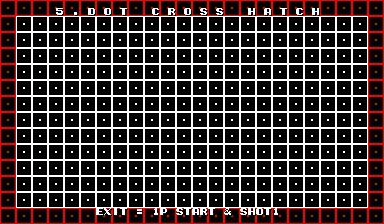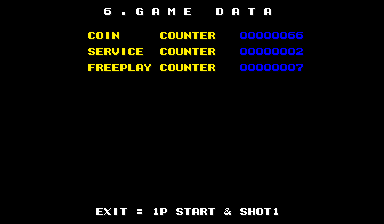On arcade games, there is a feature that allows game operators to access hidden features and behind-the-scenes content. In this case, I will be taking a look the "service test" menu in Puzz Loop 2.

There are eight major sections in this "Service Menu".
1) [Input Test]
"Input Test" checks the input controls of the game.

2) [Output Test]
"Output Test" shows the buttons to press that would change the coin count.

3) [Sound and Voice Test]
"Sound and Voice Test" contains 150 different audio files that one can listen to any time. This includes music and sounds that are unused in the game.

4) [Color Bar]
"Color Bar" shows the different colors used. Since this game is 16-bit, it shows up to 4,096 colors at the same time.

5) [Dot Cross Hatch]
"Dot Cross Hatch" shows a 24*14 array (22*12 inside bounds) to see how text fits in a certain way.
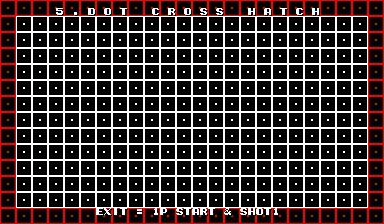
6) [Game Data]
"Game Data" provides basic information on how many coins were
inserted, how many times the "Service Menu" has been accessed, and how many free plays were used. Data is taken from the launch of the game.
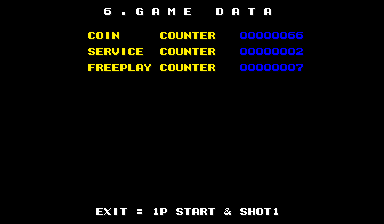
7) [Configuration Menu]
The configuration menu changes how the game works such as the speed of the balls, the modes, the video rendering, etc. This menu is split to two parts.

7-1) [System Configuration]
When "System Configuration" is changed, it changes how video and audio is presented in the game. If continues are disabled, it won't allow the player to continue in Stage Mode with credits. Instead, the game ends immediately.

7-2) [Game Configuration]
"Game Configuration" modifies the speed of the ball (Difficulty), and the balls/wins required to beat Versus mode (VS Win/Balls).

8) [Memory Check]
Before the game starts, a memory check is performed. Game operators can perform memory checks any time in the service menu.

With MAME and other emulators around, it is possible for anyone (even casual players) to access the "service menu" with just one keyboard press.






 User Notice
User Notice -1.png)
-2.png)
-3.png)