Okay, there was a simillar post about this but NONE and I mean NONE! Of the advice there works for me and said thread is closed so I'm asking for help in a new thread.
I'm trying to play Startling Odyssey II, it's a Turbografx CD game so Mednafen is used, I can only play the game once, if I close it at all, I cannot open it again without the following: 1) "Emulator closed" + Grey Screen. 2) "Emulator Loaded(Turbografx 16)" + Grey Screen or 3) "Starting Emulator" + Grey Screen and it never advances beyond...
Please note; I have tried all available versions of the plugin, I've tried uninstalling it, clicking "Yes" to a future reinstall AND "No", if I click "No" and reinstall, I can play the game again but only ONCE and then the problem repeats itself... Startling Odyssey II is an RPG, I cannot simply keep uninstalling the plugin and losing save data as clicking "Yes" does not solve the problem at all and "No" is only a temporary fix, the game works one time only, one time, once, single shot... it's driving me mad! I'm making YT videos from this and I've already put up my first video... that creates expectations which if this problem isn't solved... I can't meet them. HELP!
Okay, there was a simillar post about this but NONE and I mean NONE! Of the advice there works for me and said thread is closed so I'm asking for help in a new thread.
I'm trying to play Startling Odyssey II, it's a Turbografx CD game so Mednafen is used, I can only play the game once, if I close it at all, I cannot open it again without the following: 1) "Emulator closed" + Grey Screen. 2) "Emulator Loaded(Turbografx 16)" + Grey Screen or 3) "Starting Emulator" + Grey Screen and it never advances beyond...
Please note; I have tried all available versions of the plugin, I've tried uninstalling it, clicking "Yes" to a future reinstall AND "No", if I click "No" and reinstall, I can play the game again but only ONCE and then the problem repeats itself... Startling Odyssey II is an RPG, I cannot simply keep uninstalling the plugin and losing save data as clicking "Yes" does not solve the problem at all and "No" is only a temporary fix, the game works one time only, one time, once, single shot... it's driving me mad! I'm making YT videos from this and I've already put up my first video... that creates expectations which if this problem isn't solved... I can't meet them. HELP! 



 tRIUNE is Offline
| ID: 1342103 | 97 Words
tRIUNE is Offline
| ID: 1342103 | 97 Words
 tRIUNE is Offline
tRIUNE is Offline


 User Notice
User Notice