Forum Links
Thread Information
Views
809
Replies
5
Rating
2
Status
CLOSED
Thread
Creator
Creator
TouchMaster97
01-16-17 03:14 PM
01-16-17 03:14 PM
Last
Post
Post
Vanelan
01-17-17 04:56 PM
01-17-17 04:56 PM
Views: 527
Today: 0
Users: 18 unique
Today: 0
Users: 18 unique
Thread Actions
Thread Closed

New Thread

New Poll

Order
Subtitles on a .MP4
01-16-17 03:14 PM
TouchMaster97 is Offline
| ID: 1325184 | 103 Words
| ID: 1325184 | 103 Words
01-16-17 04:37 PM
 Vanelan is Offline
| ID: 1325195 | 109 Words
Vanelan is Offline
| ID: 1325195 | 109 Words
 Vanelan is Offline
Vanelan is Offline
| ID: 1325195 | 109 Words
Post Rating: 1 Liked By: Mynamescox44,
01-16-17 05:11 PM
TouchMaster97 is Offline
| ID: 1325198 | 43 Words
| ID: 1325198 | 43 Words
01-16-17 07:28 PM
 Vanelan is Offline
| ID: 1325220 | 28 Words
Vanelan is Offline
| ID: 1325220 | 28 Words
 Vanelan is Offline
Vanelan is Offline
| ID: 1325220 | 28 Words
Post Rating: 1 Liked By: Mynamescox44,
01-17-17 12:49 PM
TouchMaster97 is Offline
| ID: 1325316 | 27 Words
| ID: 1325316 | 27 Words
01-17-17 04:56 PM
 Vanelan is Offline
| ID: 1325362 | 49 Words
Vanelan is Offline
| ID: 1325362 | 49 Words
 Vanelan is Offline
Vanelan is Offline
| ID: 1325362 | 49 Words
Links
Page Comments
This page has no comments


 User Notice
User Notice 


.gif)