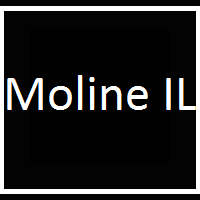Forum Links
Thread Information
Views
119,949
Replies
16
Rating
17
Status
CLOSED
Thread
Creator
Creator
Davideo7
05-03-16 07:40 PM
05-03-16 07:40 PM
Last
Post
Post
cringeghost
06-25-17 03:43 PM
06-25-17 03:43 PM
Views: 73,051
Today: 19
Users: 2,487 unique
Today: 19
Users: 2,487 unique
Thread Actions
Thread Closed
Order
Play Your Games
05-03-16 07:40 PM
 Davideo7 is Online
| ID: 1267896 | 953 Words
Davideo7 is Online
| ID: 1267896 | 953 Words
 Davideo7 is Online
Davideo7 is Online
| ID: 1267896 | 953 Words
(edited by Davideo7 on 05-12-16 05:59 PM) Post Rating: 12 Liked By: asdren, Barathemos, Dahaka, deggle, gamerforlifeforever, geeogree, Lexatom, N8TheSavage, no 8120, shadow8885, Vanelan, Yuna1000,
05-12-16 07:11 PM
 Vanelan is Offline
| ID: 1269533 | 37 Words
Vanelan is Offline
| ID: 1269533 | 37 Words
 Vanelan is Offline
Vanelan is Offline
| ID: 1269533 | 37 Words
Post Rating: 1 Liked By: Dahaka,
05-12-16 08:29 PM
 Dahaka is Offline
| ID: 1269555 | 35 Words
Dahaka is Offline
| ID: 1269555 | 35 Words
 Dahaka is Offline
Dahaka is Offline
| ID: 1269555 | 35 Words
05-17-16 06:04 PM
kalamundooo is Offline
| ID: 1270194 | 12 Words
| ID: 1270194 | 12 Words
Post Rating: 1 Liked By: jnisol,
05-21-16 08:49 PM
pokedude07 is Offline
| ID: 1271038 | 26 Words
| ID: 1271038 | 26 Words
05-22-16 03:58 PM
 Vanelan is Offline
| ID: 1271197 | 24 Words
Vanelan is Offline
| ID: 1271197 | 24 Words
 Vanelan is Offline
Vanelan is Offline
| ID: 1271197 | 24 Words
(edited by Vanelan on 08-02-16 06:29 PM)
10-22-16 07:07 PM
Pokemonfan1000 is Offline
| ID: 1309623 | 52 Words
| ID: 1309623 | 52 Words
11-20-16 02:09 AM
 Vanelan is Offline
| ID: 1315787 | 19 Words
Vanelan is Offline
| ID: 1315787 | 19 Words
 Vanelan is Offline
Vanelan is Offline
| ID: 1315787 | 19 Words
11-20-16 08:55 AM
Pokemonfan1000 is Offline
| ID: 1315826 | 9 Words
| ID: 1315826 | 9 Words
12-19-16 04:45 PM
Dev-Flames is Offline
| ID: 1320204 | 53 Words
| ID: 1320204 | 53 Words
01-02-17 01:20 PM
Pokemonfan1000 is Offline
| ID: 1321985 | 50 Words
| ID: 1321985 | 50 Words
02-21-17 03:13 PM
zexion333 is Offline
| ID: 1330639 | 19 Words
| ID: 1330639 | 19 Words
03-12-17 07:35 PM
mikester is Offline
| ID: 1332317 | 37 Words
| ID: 1332317 | 37 Words
03-13-17 08:04 AM
luigi25 is Offline
| ID: 1332346 | 71 Words
| ID: 1332346 | 71 Words
03-13-17 02:04 PM
mikester is Offline
| ID: 1332358 | 2 Words
| ID: 1332358 | 2 Words
06-09-17 07:16 PM
Pokemonfan1000 is Offline
| ID: 1340142 | 32 Words
| ID: 1340142 | 32 Words
06-25-17 03:43 PM
cringeghost is Offline
| ID: 1341681 | 5 Words
| ID: 1341681 | 5 Words
Post Rating: 1 Liked By: jnisol,
Links
Page Comments
This page has no comments


 User Notice
User Notice 

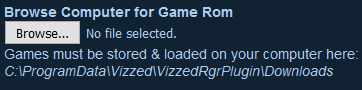

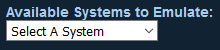
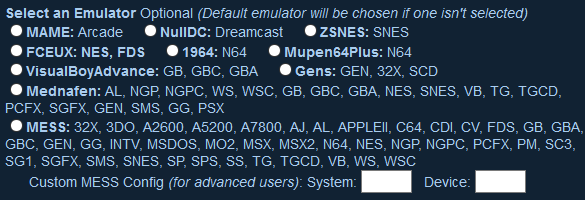

.gif)