Forum Links
Thread Information
Thread Actions
Thread Closed

New Thread

New Poll

Remapping MUPEN64PLUS Controls
09-10-14 09:59 PM
 Vanelan is Offline
| ID: 1077671 | 411 Words
Vanelan is Offline
| ID: 1077671 | 411 Words
 Vanelan is Offline
Vanelan is Offline
| ID: 1077671 | 411 Words
Post Rating: 8 Liked By: EideticMemory, Jordanv78, looba, MysteryMan007, NorweAstafar, patar4097, therealsilvercdccd, yoshirulez!,
09-22-14 05:13 AM
therealsilvercdccd is Offline
| ID: 1080959 | 21 Words
| ID: 1080959 | 21 Words
09-22-14 10:56 AM
 Vanelan is Offline
| ID: 1081004 | 43 Words
Vanelan is Offline
| ID: 1081004 | 43 Words
 Vanelan is Offline
Vanelan is Offline
| ID: 1081004 | 43 Words
Post Rating: 1 Liked By: MysteryMan007,
09-25-14 10:34 AM
therealsilvercdccd is Offline
| ID: 1081816 | 27 Words
| ID: 1081816 | 27 Words
09-25-14 02:35 PM
 Vanelan is Offline
| ID: 1081907 | 26 Words
Vanelan is Offline
| ID: 1081907 | 26 Words
 Vanelan is Offline
Vanelan is Offline
| ID: 1081907 | 26 Words
09-25-14 04:45 PM
therealsilvercdccd is Offline
| ID: 1081961 | 24 Words
| ID: 1081961 | 24 Words
09-26-14 11:09 AM
 Vanelan is Offline
| ID: 1082234 | 20 Words
Vanelan is Offline
| ID: 1082234 | 20 Words
 Vanelan is Offline
Vanelan is Offline
| ID: 1082234 | 20 Words
09-26-14 11:02 PM
therealsilvercdccd is Offline
| ID: 1082453 | 4 Words
| ID: 1082453 | 4 Words
10-03-14 06:17 PM
 Vanelan is Offline
| ID: 1085956 | 21 Words
Vanelan is Offline
| ID: 1085956 | 21 Words
 Vanelan is Offline
Vanelan is Offline
| ID: 1085956 | 21 Words
10-04-14 09:44 AM
therealsilvercdccd is Offline
| ID: 1086258 | 9 Words
| ID: 1086258 | 9 Words
10-04-14 10:33 AM
 Vanelan is Offline
| ID: 1086275 | 13 Words
Vanelan is Offline
| ID: 1086275 | 13 Words
 Vanelan is Offline
Vanelan is Offline
| ID: 1086275 | 13 Words
10-04-14 10:52 AM
therealsilvercdccd is Offline
| ID: 1086287 | 6 Words
| ID: 1086287 | 6 Words
10-13-14 05:26 PM
DLCJRpc is Offline
| ID: 1090679 | 38 Words
| ID: 1090679 | 38 Words
10-14-14 06:29 PM
 Vanelan is Offline
| ID: 1091363 | 10 Words
Vanelan is Offline
| ID: 1091363 | 10 Words
 Vanelan is Offline
Vanelan is Offline
| ID: 1091363 | 10 Words
10-15-14 12:54 PM
DLCJRpc is Offline
| ID: 1091745 | 7 Words
| ID: 1091745 | 7 Words
10-22-14 09:05 AM
 Spicy is Offline
| ID: 1095162 | 20 Words
Spicy is Offline
| ID: 1095162 | 20 Words
 Spicy is Offline
Spicy is Offline
| ID: 1095162 | 20 Words
10-22-14 05:14 PM
 Vanelan is Offline
| ID: 1095331 | 20 Words
Vanelan is Offline
| ID: 1095331 | 20 Words
 Vanelan is Offline
Vanelan is Offline
| ID: 1095331 | 20 Words
10-27-14 02:27 PM
treos is Offline
| ID: 1097666 | 79 Words
| ID: 1097666 | 79 Words
10-27-14 10:18 PM
 Vanelan is Offline
| ID: 1097872 | 24 Words
Vanelan is Offline
| ID: 1097872 | 24 Words
 Vanelan is Offline
Vanelan is Offline
| ID: 1097872 | 24 Words
10-28-14 08:24 AM
treos is Offline
| ID: 1098004 | 75 Words
| ID: 1098004 | 75 Words
Page Comments
This page has no comments


 User Notice
User Notice 






.gif)