Forum Links
Thread Information
Thread Actions
Thread Closed

New Thread

New Poll

Order
[Help]A couple of questions involving directories
03-24-14 05:26 PM
Cerafire is Offline
| ID: 994239 | 142 Words
| ID: 994239 | 142 Words
03-24-14 05:50 PM
 Vanelan is Offline
| ID: 994259 | 48 Words
Vanelan is Offline
| ID: 994259 | 48 Words
 Vanelan is Offline
Vanelan is Offline
| ID: 994259 | 48 Words
03-24-14 06:06 PM
 Patrickwins is Offline
| ID: 994268 | 86 Words
Patrickwins is Offline
| ID: 994268 | 86 Words
 Patrickwins is Offline
Patrickwins is Offline
| ID: 994268 | 86 Words
03-26-14 04:30 PM
Cerafire is Offline
| ID: 995157 | 63 Words
| ID: 995157 | 63 Words
03-27-14 11:58 PM
 Vanelan is Offline
| ID: 995763 | 38 Words
Vanelan is Offline
| ID: 995763 | 38 Words
 Vanelan is Offline
Vanelan is Offline
| ID: 995763 | 38 Words
03-29-14 12:17 PM
Cerafire is Offline
| ID: 996398 | 75 Words
| ID: 996398 | 75 Words
Links
Page Comments
This page has no comments


 User Notice
User Notice 

.gif)