Forum Links
Thread Information
Thread Actions
Thread Closed

New Thread

New Poll

Saving your game Progress on RGR Games
08-26-11 12:44 PM
lionblaze21 is Offline
| ID: 448647 | 0 Words
| ID: 448647 | 0 Words
(edited by lionblaze21 on 08-26-11 09:19 PM)
08-26-11 01:02 PM
92riven164 is Offline
| ID: 448653 | 19 Words
| ID: 448653 | 19 Words
08-26-11 01:36 PM
 tRIUNE is Offline
| ID: 448668 | 22 Words
tRIUNE is Offline
| ID: 448668 | 22 Words
 tRIUNE is Offline
tRIUNE is Offline
| ID: 448668 | 22 Words
08-27-11 10:38 AM
92riven164 is Offline
| ID: 449210 | 112 Words
| ID: 449210 | 112 Words
09-25-11 09:13 AM
Deshwitat000 is Offline
| ID: 468642 | 35 Words
| ID: 468642 | 35 Words
09-29-11 09:44 AM
IronBars is Offline
| ID: 471001 | 55 Words
| ID: 471001 | 55 Words
09-29-11 10:13 AM
 Davideo7 is Online
| ID: 471011 | 12 Words
Davideo7 is Online
| ID: 471011 | 12 Words
 Davideo7 is Online
Davideo7 is Online
| ID: 471011 | 12 Words
09-29-11 01:16 PM
 tRIUNE is Offline
| ID: 471129 | 219 Words
tRIUNE is Offline
| ID: 471129 | 219 Words
 tRIUNE is Offline
tRIUNE is Offline
| ID: 471129 | 219 Words
10-17-11 09:52 PM
El_Dictator is Offline
| ID: 482636 | 553 Words
| ID: 482636 | 553 Words
10-17-11 11:06 PM
 Davideo7 is Online
| ID: 482718 | 21 Words
Davideo7 is Online
| ID: 482718 | 21 Words
 Davideo7 is Online
Davideo7 is Online
| ID: 482718 | 21 Words
10-17-11 11:13 PM
El_Dictator is Offline
| ID: 482729 | 9 Words
| ID: 482729 | 9 Words
12-03-11 05:33 PM
pokemon67 is Offline
| ID: 508036 | 11 Words
| ID: 508036 | 11 Words
12-03-11 06:25 PM
 tRIUNE is Offline
| ID: 508055 | 7 Words
tRIUNE is Offline
| ID: 508055 | 7 Words
 tRIUNE is Offline
tRIUNE is Offline
| ID: 508055 | 7 Words
12-09-11 10:35 PM
pokemon67 is Offline
| ID: 511117 | 6 Words
| ID: 511117 | 6 Words
12-09-11 10:41 PM
 Davideo7 is Online
| ID: 511119 | 21 Words
Davideo7 is Online
| ID: 511119 | 21 Words
 Davideo7 is Online
Davideo7 is Online
| ID: 511119 | 21 Words
12-09-11 10:59 PM
pokemon67 is Offline
| ID: 511128 | 31 Words
| ID: 511128 | 31 Words
12-09-11 11:18 PM
 Davideo7 is Online
| ID: 511135 | 44 Words
Davideo7 is Online
| ID: 511135 | 44 Words
 Davideo7 is Online
Davideo7 is Online
| ID: 511135 | 44 Words
12-10-11 02:27 AM
pokemon67 is Offline
| ID: 511210 | 13 Words
| ID: 511210 | 13 Words
12-23-11 11:09 PM
 unknown0s is Offline
| ID: 519145 | 49 Words
unknown0s is Offline
| ID: 519145 | 49 Words
 unknown0s is Offline
unknown0s is Offline
| ID: 519145 | 49 Words
(edited by unknown0s on 12-23-11 11:14 PM)
12-27-11 08:04 PM
 tRIUNE is Offline
| ID: 520452 | 48 Words
tRIUNE is Offline
| ID: 520452 | 48 Words
 tRIUNE is Offline
tRIUNE is Offline
| ID: 520452 | 48 Words
Page Comments
This page has no comments


 User Notice
User Notice