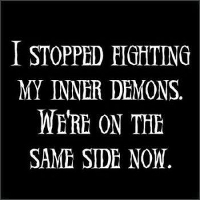Forum Links
Thread Information
Thread Actions
Thread Closed

New Thread

New Poll

Saving your game Progress on RGR Games
09-20-10 08:21 PM
 septembern is Offline
| ID: 243996 | 72 Words
septembern is Offline
| ID: 243996 | 72 Words
 septembern is Offline
septembern is Offline
| ID: 243996 | 72 Words
09-22-10 04:26 PM
sleepwalk88 is Offline
| ID: 244757 | 27 Words
| ID: 244757 | 27 Words
09-22-10 06:10 PM
 septembern is Offline
| ID: 244797 | 62 Words
septembern is Offline
| ID: 244797 | 62 Words
 septembern is Offline
septembern is Offline
| ID: 244797 | 62 Words
09-24-10 01:42 PM
StewartofGondor is Offline
| ID: 245628 | 202 Words
| ID: 245628 | 202 Words
10-05-10 08:02 PM
masterwizard is Offline
| ID: 252535 | 31 Words
| ID: 252535 | 31 Words
10-05-10 09:03 PM
 Davideo7 is Online
| ID: 252565 | 8 Words
Davideo7 is Online
| ID: 252565 | 8 Words
 Davideo7 is Online
Davideo7 is Online
| ID: 252565 | 8 Words
10-07-10 07:23 AM
Hondo is Offline
| ID: 253288 | 7 Words
| ID: 253288 | 7 Words
10-09-10 06:51 AM
JassyJas04 is Offline
| ID: 254430 | 16 Words
| ID: 254430 | 16 Words
10-13-10 07:21 AM
 CissyAmaterasu is Offline
| ID: 257388 | 110 Words
CissyAmaterasu is Offline
| ID: 257388 | 110 Words
 CissyAmaterasu is Offline
CissyAmaterasu is Offline
| ID: 257388 | 110 Words
10-13-10 06:24 PM
Rachy is Offline
| ID: 257662 | 17 Words
| ID: 257662 | 17 Words
10-20-10 01:27 PM
 flambeau is Offline
| ID: 262278 | 548 Words
flambeau is Offline
| ID: 262278 | 548 Words
 flambeau is Offline
flambeau is Offline
| ID: 262278 | 548 Words
10-27-10 09:43 PM
Terminus Est is Offline
| ID: 266459 | 93 Words
| ID: 266459 | 93 Words
11-21-10 10:50 PM
kariEB is Offline
| ID: 279704 | 28 Words
| ID: 279704 | 28 Words
11-21-10 11:30 PM
 Davideo7 is Online
| ID: 279719 | 19 Words
Davideo7 is Online
| ID: 279719 | 19 Words
 Davideo7 is Online
Davideo7 is Online
| ID: 279719 | 19 Words
11-22-10 01:06 PM
kariEB is Offline
| ID: 279944 | 12 Words
| ID: 279944 | 12 Words
11-26-10 02:35 AM
TechnoFreakk is Offline
| ID: 283016 | 9 Words
| ID: 283016 | 9 Words
12-04-10 09:53 PM
Maffiline is Offline
| ID: 289290 | 26 Words
| ID: 289290 | 26 Words
12-22-10 09:53 AM
frogzx is Offline
| ID: 300809 | 25 Words
| ID: 300809 | 25 Words
02-04-11 08:45 PM
 Bobbynibbles is Offline
| ID: 324240 | 106 Words
Bobbynibbles is Offline
| ID: 324240 | 106 Words
 Bobbynibbles is Offline
Bobbynibbles is Offline
| ID: 324240 | 106 Words
02-20-11 05:26 AM
nynx is Offline
| ID: 335942 | 61 Words
| ID: 335942 | 61 Words
Page Comments
This page has no comments


 User Notice
User Notice