Forum Links
Thread Information
Thread Actions
Thread Closed

New Thread

New Poll

Order
Save help
03-05-12 06:47 PM
8bitofMe is Offline
| ID: 548371 | 47 Words
| ID: 548371 | 47 Words
03-05-12 07:56 PM
rcarter2 is Offline
| ID: 548391 | 88 Words
| ID: 548391 | 88 Words
Post Rating: 1 Liked By: jnisol,
03-05-12 08:53 PM
8bitofMe is Offline
| ID: 548412 | 8 Words
| ID: 548412 | 8 Words
Post Rating: 1 Liked By: jnisol,
03-05-12 08:59 PM
rcarter2 is Offline
| ID: 548414 | 106 Words
| ID: 548414 | 106 Words
03-07-12 09:58 AM
8bitofMe is Offline
| ID: 548774 | 11 Words
| ID: 548774 | 11 Words
Post Rating: 1 Liked By: jnisol,
03-14-12 01:15 PM
 tRIUNE is Offline
| ID: 551025 | 87 Words
tRIUNE is Offline
| ID: 551025 | 87 Words
 tRIUNE is Offline
tRIUNE is Offline
| ID: 551025 | 87 Words
06-13-13 12:05 PM
 red ninja is Offline
| ID: 816374 | 129 Words
red ninja is Offline
| ID: 816374 | 129 Words
 red ninja is Offline
red ninja is Offline
| ID: 816374 | 129 Words
(edited by red ninja on 06-13-13 12:09 PM) Post Rating: 1 Liked By: jnisol,
Links
Page Comments
This page has no comments


 User Notice
User Notice