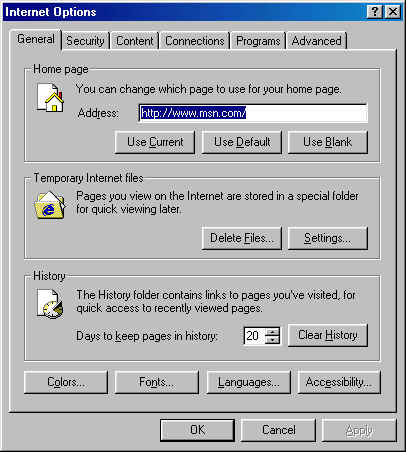Forum Links
Thread Information
Thread Actions
Thread Closed

New Thread

New Poll

Order
Browser help please
05-13-11 11:53 AM
 soxfan849 is Offline
| ID: 382876 | 189 Words
soxfan849 is Offline
| ID: 382876 | 189 Words
 soxfan849 is Offline
soxfan849 is Offline
| ID: 382876 | 189 Words
06-05-11 03:58 PM
 seaf.dddd is Offline
| ID: 393557 | 307 Words
seaf.dddd is Offline
| ID: 393557 | 307 Words
 seaf.dddd is Offline
seaf.dddd is Offline
| ID: 393557 | 307 Words
(edited by seaf.dddd on 06-09-11 05:18 PM)
Links
Page Comments
This page has no comments


 User Notice
User Notice